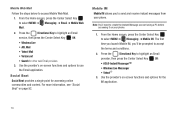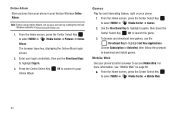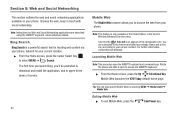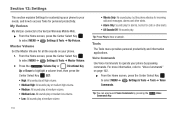Samsung SCH-U460 Support Question
Find answers below for this question about Samsung SCH-U460.Need a Samsung SCH-U460 manual? We have 2 online manuals for this item!
Question posted by akoslinf on December 31st, 2013
How To Hack Samsung Verizon Intensity Sch U460 No Sim
The person who posted this question about this Samsung product did not include a detailed explanation. Please use the "Request More Information" button to the right if more details would help you to answer this question.
Current Answers
Related Samsung SCH-U460 Manual Pages
Samsung Knowledge Base Results
We have determined that the information below may contain an answer to this question. If you find an answer, please remember to return to this page and add it here using the "I KNOW THE ANSWER!" button above. It's that easy to earn points!-
General Support
...From A Caller Group On My SCH-A790? Do I Edit Or Save Entries On The SIM Card? How Do I See How Much Free Memory I Change The Banner On My SCH-A790 If So How? I Have...SCH-A790 Is In Silent Mode? View the Verizon Wireless SCH-A790 Menu Tree On The SCH-A790 How Do I Delete Videos Taken With My SCH-A790? Do I Take A Picture With The Flip Closed? Do I Use It? Does My Samsung Wireless Phone... -
General Support
... Do I Disable Or Change The Camera/Camcorder Sounds On My SCH-U810 (Renown) Phone? View the Verizon Wireless SCH-U810 (Renown) Menu Tree Top How Do I Hide My Caller ID From Being Displayed When Calling Someone From My SCH-U810 (Renown) Phone? Does My SCH-U810 (Renown) Phone Support Self Portrait Mode? How Do I Create And Delete Alarms... -
General Support
...I Delete All Pictures or Videos From My SCH-U450 (Intensity) Phone? Can I Delete MP3 Files From My SCH-U450 (Intensity) Phone? How Do I Change The Startup Greeting On My SCH-U450 (Intensity) Phone? WI-FI Does My Verizon Wireless Phone Support Wi-Fi? How Do I Use Google Maps With My SCH-U450 (Intensity) Phone? Does My SCH-U450 (Intensity) Phone Support Signatures On Outgoing Messages? Can...
Similar Questions
Wanna Get Information About Samsung Verizon (model :sch-u460)
Hello Sir/Mam I am muskaan from india.my aunt comes form U.S.A. and she carried Samsung Verizon (Mod...
Hello Sir/Mam I am muskaan from india.my aunt comes form U.S.A. and she carried Samsung Verizon (Mod...
(Posted by muskaan010185 9 years ago)
How To Unlock A Verizon Samsung Intensity Sch-u460 Cell Phone Software
(Posted by coolpcarlo 10 years ago)
How Do I Unlock My Verizon Samsung Sch I600 Smart Phone?
how do I unlock my Verizon samsung sch i600 smart phone?
how do I unlock my Verizon samsung sch i600 smart phone?
(Posted by jeffreybuma 12 years ago)