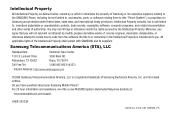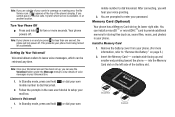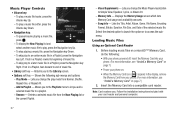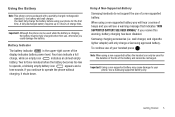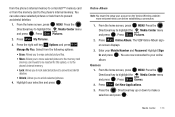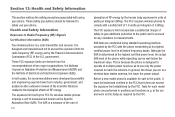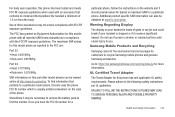Samsung SCH-U450 Support Question
Find answers below for this question about Samsung SCH-U450.Need a Samsung SCH-U450 manual? We have 4 online manuals for this item!
Question posted by imprefed on July 31st, 2014
Samsung Sch U450 Uses Which Sim Card Location
The person who posted this question about this Samsung product did not include a detailed explanation. Please use the "Request More Information" button to the right if more details would help you to answer this question.
Current Answers
Related Samsung SCH-U450 Manual Pages
Samsung Knowledge Base Results
We have determined that the information below may contain an answer to this question. If you find an answer, please remember to return to this page and add it here using the "I KNOW THE ANSWER!" button above. It's that easy to earn points!-
General Support
...Phone versions should then be connected to continue. PLEASE REMOVE THE SIM CARD FROM THE DEVICE BEFORE PERFORMING THIS UPDATE. This tool will reboot after the flash thus your data can be read. The driver package has been successfully installed. USB Connection Mode Using... specified location. The x64 bit architecture requires separate modem drivers that SAMSUNG Mobile Modem ... -
General Support
... I Transfer MP3 Files To My Alltel SCH-U450 (DoubleTake) Phone? MP3 Transfer Methods From a Memory Card From Another Phone via Bluetooth a PC via a Bluetooth adaptor, to the Samsung Change the phone's Bluetooth visibility to pair the phones (the default code is "0000") Using Windows explorer, locate desired MP3 file Right click on the Alltel SCH-U450 (DoubleTake) ... -
General Support
...SIM card. Menu Tree (Collapsed) SCH-A777 Menu Tree Click here to 9.7.9.2.1 Phone Memory 9.7.9.2.2 SIM Memory 9.7.9.2.3 Always Ask 9.7.9.3 View Contacts from SIM 9 Settings 9.1 Sound Profile 9.1.1. Silent 9.1.3. Date 9.4 Phone...Receiving Option 2.11.4.2 Service Loading 2.12 Used Space 3 YELLOWPAGES 4 Mobile Web 5 MEdia Mall 6 AT&T...Recording Location 9.7.6.3.1 Phone 9.7.6.3.2 Memory Card ...
Similar Questions
Where Is The Sim Card Located At Sch U485
where is the sim card located at sch u485
where is the sim card located at sch u485
(Posted by tbodomo 4 years ago)
Can I Use Another Sim Card In My Verizon Samsung Sch-u450
(Posted by jorimauro 9 years ago)
Where Is The Sim Card Located And How Do I Get It Out?
Finding the sim card in the old phone. Removing the sim card Inserting it into the replace phone
Finding the sim card in the old phone. Removing the sim card Inserting it into the replace phone
(Posted by njohnson01 10 years ago)
Where Is The Sim Card Located On A Samsung Model Sch-u450
(Posted by papaskymu 10 years ago)
Where Is The Sim Card Located In This Phone?
Where would I find the location of the sim card in this phone?
Where would I find the location of the sim card in this phone?
(Posted by Anonymous-40942 12 years ago)