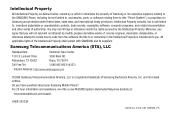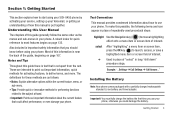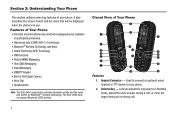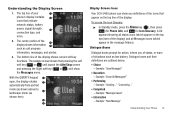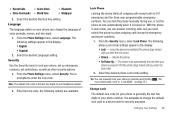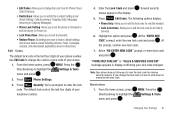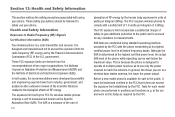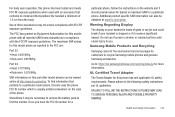Samsung SCH-U450 Support Question
Find answers below for this question about Samsung SCH-U450.Need a Samsung SCH-U450 manual? We have 4 online manuals for this item!
Question posted by BBms on August 3rd, 2014
Reset Samsung U450 When Locked
The person who posted this question about this Samsung product did not include a detailed explanation. Please use the "Request More Information" button to the right if more details would help you to answer this question.
Current Answers
Related Samsung SCH-U450 Manual Pages
Samsung Knowledge Base Results
We have determined that the information below may contain an answer to this question. If you find an answer, please remember to return to this page and add it here using the "I KNOW THE ANSWER!" button above. It's that easy to earn points!-
General Support
... Security Settings For A Wi-Fi Connection On My SCH-I760 Phone? Can I Create/Delete Notes On My SCH-I760? How Do I Disable Or Change The Calendar Reminder Settings On My I760 Phone? How Do I Use Key Guard Or Key Lock On My SCH-I760? Exchange Synchronization Account On My SCH-I760? Messaging Communication & How Do I Enable... -
General Support
... Do You Activate Voice Command On The SCH-I910 (Omnia) Phone? How Do I Reset My SCH-I910 (Omnia) Phone? How Do I Delete All Sounds or Ringtones From My SCH-I910 (Omnia) Phone? Will The Network Automatically Update The Time On My SCH-I910 (Omnia) Phone? Can The Banner Text On My SCH-I910 (Omnia) Phone Be Changed? How Do I Create Or... -
General Support
... SCH-U450 (Intensity) Phone? Why Is My SCH-U450 (Intensity) Phone No Longer Recognizing Voice Commands? How Do I Use The Key Guard Or Key Lock On My SCH-U450 (Intensity) Phone? How Do I Access Airplane Mode On My SCH-U450 (Intensity) Phone? How Do I Mute/Unmute A Call On My SCH-U450 (Intensity) Phone? How Do I Use Call Waiting On My SCH-U450 (Intensity) Phone? Does My SCH-U450 (Intensity...
Similar Questions
How Do You Hard Reset A Samsung Model # Sch-u450 With Password Locked
(Posted by stooucmech 9 years ago)