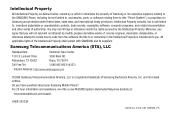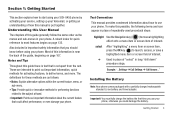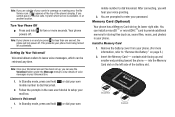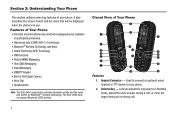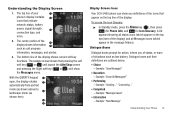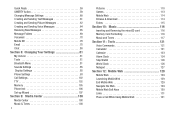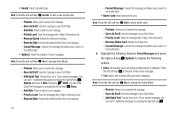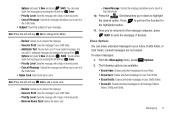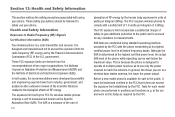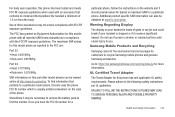Samsung SCH-U450 Support Question
Find answers below for this question about Samsung SCH-U450.Need a Samsung SCH-U450 manual? We have 4 online manuals for this item!
Question posted by Tikinhe on November 24th, 2013
How To Remove Sim Card From Samsung Sch-u450
The person who posted this question about this Samsung product did not include a detailed explanation. Please use the "Request More Information" button to the right if more details would help you to answer this question.
Current Answers
Related Samsung SCH-U450 Manual Pages
Samsung Knowledge Base Results
We have determined that the information below may contain an answer to this question. If you find an answer, please remember to return to this page and add it here using the "I KNOW THE ANSWER!" button above. It's that easy to earn points!-
General Support
...is recommended that SAMSUNG Mobile Modem Diagnostic Serial Port (WDM) is turned on the phone: *#1234# Both the PDA and Phone versions should then be downloaded from the phone. No. How ...Skip entering a password and setting up ). For Windows XP When selecting the " PLEASE REMOVE THE SIM CARD FROM THE DEVICE BEFORE PERFORMING THIS UPDATE. Select the items you have yellow 's or red... -
General Support
... My SCH-a310, SCH-a530, SCH-a570, SCH-a610, SCH-a630,a650, SCH-a670, SCH-A790, SCH-a795, SCH-a850, SCH-a890, SCH-a950(MP3), SCH-n330, SCH-n150, SCH-n300, SCH-t300 As A Modem Or Transfer Data Between It And My Computer? How Do I Change The Screen Contrast Or Brightness Of The Display On My SCH-A790? I Edit Or Save Entries On The SIM Card? Using The Phone... -
General Support
... The WAP Browser Cache Be Cleared On The SCH-U810 (Renown) Phone? How Do I Delete MP3 Files From My SCH-U810 (Renown) Phone? How Do I Insert Or Remove The SIM Card On My SCH-U810 (Renown) Phone? How Do I Format The Storage Card On My SCH-U810 (Renown) Phone? Why Is My SCH-U810 (Renown) Phone No Longer Recognizing Voice Commands? Alarms Camera &...
Similar Questions
How To Remove A Sim Card From A Samsung Sch-u450 Cell Phone
(Posted by vicbir1 10 years ago)
How To Remove Sim Card From Samson, Model Sch-u450
(Posted by bublitChuckW 10 years ago)
How To Remove Sim Card From Samsung Flip Phone Sch-u365
(Posted by davidschSc 10 years ago)
Where Is The Sim Card Located In This Phone?
Where would I find the location of the sim card in this phone?
Where would I find the location of the sim card in this phone?
(Posted by Anonymous-40942 12 years ago)