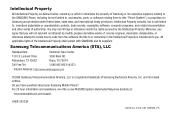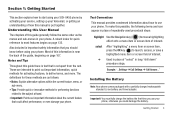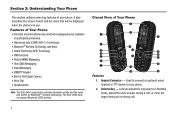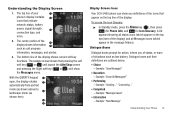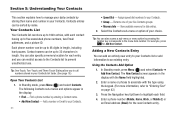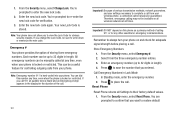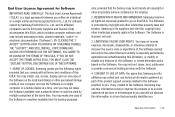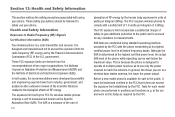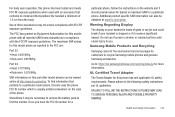Samsung SCH-U450 Support Question
Find answers below for this question about Samsung SCH-U450.Need a Samsung SCH-U450 manual? We have 4 online manuals for this item!
Question posted by Glleos on February 2nd, 2014
How To Hard Reset A Samsung Intenstiy U450
The person who posted this question about this Samsung product did not include a detailed explanation. Please use the "Request More Information" button to the right if more details would help you to answer this question.
Current Answers
Related Samsung SCH-U450 Manual Pages
Samsung Knowledge Base Results
We have determined that the information below may contain an answer to this question. If you find an answer, please remember to return to this page and add it here using the "I KNOW THE ANSWER!" button above. It's that easy to earn points!-
General Support
... A Hard Reset On My SCH-I760? How Do I Tap On An Icon, My I760's Screen Sometimes Does Not Respond Correctly. When I Enable Or Disable Daylight Savings Time On My SCH-I760? How Do I Make A 3-Way Call, Or Conference Call On My Phone? Below is a listing of the FAQs currently registered in our system for Mobile... -
General Support
... Removable Memory Slot Type: microSD Card Type: microSD & microSDHC Format By Phone: Main Menu, Settings, choose System Tab, Hard Reset, choose Storage Card, Format, Yes Max Storage Size: 16 GB Recommended Card Size: ...: Attachment Support: Max Attachment Size: What Are The Memory Specifications On My SCH-I910 (Omnia) Phone? What Are The Memory Specifications On My... -
General Support
...Information Sounds & Menu Tree (Collapsed) SCH-I910 (Omnia) Menu Tree Click here ...Phone Calls Work with Messages Work with Documents Work with Programs Browse the Web Manage Your Time Use Windows Live Use Windows Media Player Mobile Find Your Location Enjoy Pictures and Video Help for Added Programs on it. Alarms Customer Feedback Data Connection Encryption Error Reporting Hard Reset...
Similar Questions
How Do You Hard Reset A Samsung Model # Sch-u450 With Password Locked
(Posted by stooucmech 9 years ago)
How To Hard Reset A Virgin Mobile Phone To Bypass The Unlock Code Model Sph-340
How Can I Unlock A Phone
How Can I Unlock A Phone
(Posted by 4MiSs0Uribe8 11 years ago)