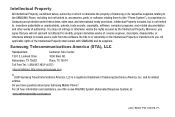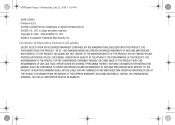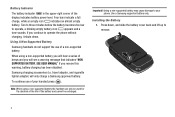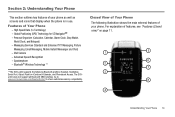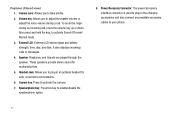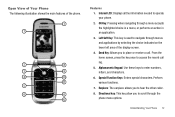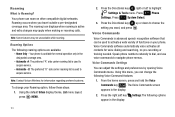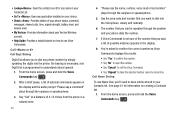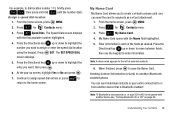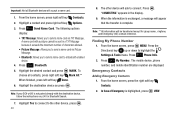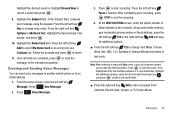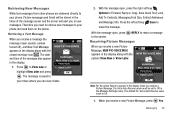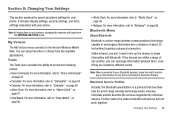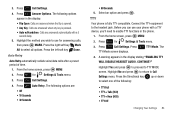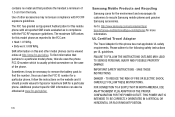Samsung SCH-U430 Support Question
Find answers below for this question about Samsung SCH-U430.Need a Samsung SCH-U430 manual? We have 2 online manuals for this item!
Question posted by terrymc240 on May 17th, 2011
Need Xp Pc Driver For Samsung U430 Usb Cable
The person who posted this question about this Samsung product did not include a detailed explanation. Please use the "Request More Information" button to the right if more details would help you to answer this question.
Current Answers
Related Samsung SCH-U430 Manual Pages
Samsung Knowledge Base Results
We have determined that the information below may contain an answer to this question. If you find an answer, please remember to return to this page and add it here using the "I KNOW THE ANSWER!" button above. It's that easy to earn points!-
General Support
... below ) Click Next to the PC's USB port Copy desired MP3 files from being copied, modified, transferred or forwarded. WARNING: DO NOT DISCONNECT USB CABLE DURING THE FILE TRANSFER To transfer MP3's using the supplied USB cable Setup a partnership In ActiveSync's main window, click on On the phone with Windows® The USB cable, microSD memory card, and a current... -
General Support
... Download Center . Notes: If you disconnect the USB cable from the PC and reconnect the camcorder. Connecting to a PC Connect a USB cable to the USB port on the camcorder. (USB jack) audio cable to use the a/v outputs on the PC. You can begin transferring data using the audio cable provided. After installing the driver and software, you to the Line input jack... -
General Support
...USB cable or adapter while holding the play button on your model, please select that FAQ for more than 5 seconds, the "Player Recovery Device" If you cannot proceed to the USB...the driver to the Manuals and Drivers section of FAQ's below that "Quick Download" Reconnect the USB for your PC. If there is complete. What Is Firmware And Why Would I Need To ...
Similar Questions
Samsung R375c Wont Connect To Pc. Driver Is Downloaded. Help!
I bought a samsung r375c just for texting and calling. noticed it has an mp3 player. decided i wante...
I bought a samsung r375c just for texting and calling. noticed it has an mp3 player. decided i wante...
(Posted by lilmommy120806 9 years ago)
Can I Use My Sch-u430 With A Different Service Provider?
I have a telus and would like to use it with lime in Barbados
I have a telus and would like to use it with lime in Barbados
(Posted by lfullerton 11 years ago)
How Do I Get My Pc To Recognize My T Mobile Phone Sgh T139.
I have a USB cable connected from my phone to the PC but my PC does not recognize. Do I need some so...
I have a USB cable connected from my phone to the PC but my PC does not recognize. Do I need some so...
(Posted by frost11218 11 years ago)