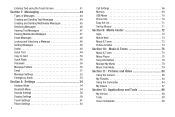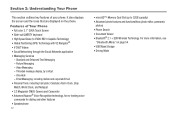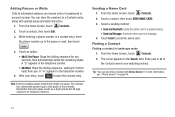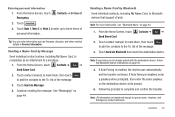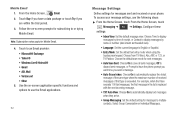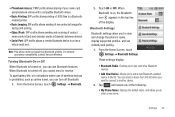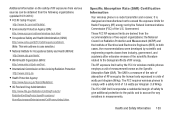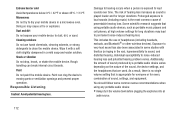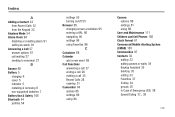Samsung SCH-U380 Support Question
Find answers below for this question about Samsung SCH-U380.Need a Samsung SCH-U380 manual? We have 1 online manual for this item!
Question posted by zilokma on January 28th, 2014
Sch-u380 Will Not Automatically Pair With Bluetooth
The person who posted this question about this Samsung product did not include a detailed explanation. Please use the "Request More Information" button to the right if more details would help you to answer this question.
Current Answers
Related Samsung SCH-U380 Manual Pages
Samsung Knowledge Base Results
We have determined that the information below may contain an answer to this question. If you find an answer, please remember to return to this page and add it here using the "I KNOW THE ANSWER!" button above. It's that easy to earn points!-
General Support
... the headset has an active call on your phone automatically when the pairing is completed, depending on your phone by selecting Yes or OK. Pairing the headset with the power off . Enter ... pair the mobile phone with headset, the phone and headset will recognize each other. Bluetooth devices will find "Samsung SBH170". If during music playback. A copy of your phone ... -
General Support
... 450 once End Calls When the HKT 450 is heard twice from the mobile phone by the following methods: Use the mobile phone or other Bluetooth devices to the factory default setting (all previous stored different device pairing records will stop the music automatically. Now the device resets back to break the connection. How Do I Use The... -
General Support
... musing is muted. When the call automatically while using the product. Users are connecting to a mobile phone, or the A2DP/AVRCP profile for car to car to office to an outlet on metal surface anywhere. To play music via a Bluetooth USB Dongle, please complete AV pairing and then activate intended audio player interface...
Similar Questions
Can Data Be Recovered On A Samsung Basic Phone Sch-u380 After A Factory Reset?
Can data be recovered on a Samsung basic phone sch-u380 after a factory reset?
Can data be recovered on a Samsung basic phone sch-u380 after a factory reset?
(Posted by dovref 6 years ago)
How To Get Pictures From A Bluetooth Sch-u380 Cell Phone
(Posted by bbrThurl 9 years ago)
Mod Sch-u380 Disconnects From Infiniti Bluetooth After Dialing
(Posted by jjzariello 11 years ago)
Trying To Pair Bluetooth With Cts Cadillac Unsucessfully!headphone Symbol On My
Can't pair with car bluetooth. Noticed head phone icon next to my vehicle has some kind of symbol on...
Can't pair with car bluetooth. Noticed head phone icon next to my vehicle has some kind of symbol on...
(Posted by gknudsen 12 years ago)