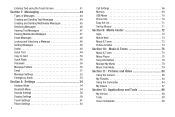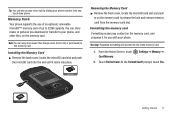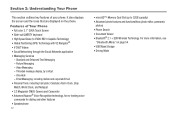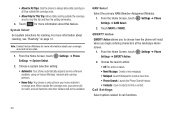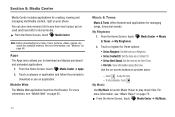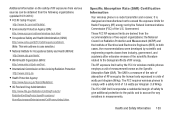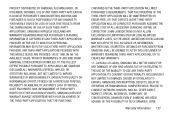Samsung SCH-U380 Support Question
Find answers below for this question about Samsung SCH-U380.Need a Samsung SCH-U380 manual? We have 1 online manual for this item!
Question posted by billjanie93 on January 1st, 2013
Download Pictures To Computer
The drivers and software is up to date on my phone. I can't get it to download pictures to my Desktop Computer tho I can do it ok with my I phnoe 4, but with the Samsung it doesn't offer me that option when I connect the two devices.
Current Answers
Related Samsung SCH-U380 Manual Pages
Samsung Knowledge Base Results
We have determined that the information below may contain an answer to this question. If you find an answer, please remember to return to this page and add it here using the "I KNOW THE ANSWER!" button above. It's that easy to earn points!-
General Support
... Voice Dial, Notes Or Commands Microsoft ActiveSync Windows Mobile Device Center (WMDC) Advanced Features Apps / PIM Batteries / Camcorder Media Network / SAR Values Book Do I Send Pictures From My SCH-I760? Does My SCH-I760 Support Self Portrait Mode? How Do I Make A 3-Way Call, Or Conference Call On My Phone? How Do I Assign A Ringtone To A Contact... -
General Support
You can assign a picture ID to a contact by following options: Gallery, for pictures taken using the phones built in camera My Image, for pictures downloaded to your phone Image Off, for which you would like to add picture ID, using the navigational pad, and press OK to select Picture ID, and press the left soft key for Option from the following the... -
General Support
... key on the Bluetooth headset or device. PBAP Phone Book Access Profile With information from the mobile phone such as a wireless data cable, connecting a PC or PDA to a ...devices. What Bluetooth Profiles Are Supported On My MetroPCS SCH-R810 (Finesse) Phone? What Bluetooth Profiles Are Supported On My MetroPCS SCH-R810 (Finesse) Phone? BPP Basic Printing Profile functions as images, pictures...
Similar Questions
How To Get Pictures From A Bluetooth Sch-u380 Cell Phone
(Posted by bbrThurl 9 years ago)
How To Retrieve Pictures Lost From Samsung Plato Sch-u380 Phone
(Posted by auhelpm 10 years ago)
How Do I Download Pictures From My Phone To My Desktop
(Posted by deborahcote2007 10 years ago)
How To Upload Pictures From Samsung Model Sch-u365 Driver Software
(Posted by chadlh8 10 years ago)
I Want A Driver Download For My Gt S3050 Mobile Phone
(Posted by anneto 10 years ago)