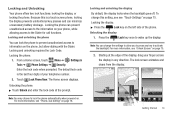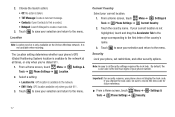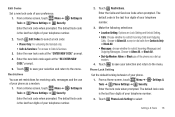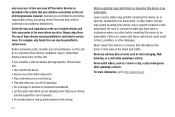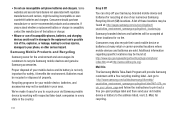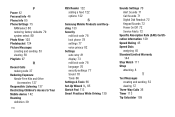Samsung SCH-U370 Support Question
Find answers below for this question about Samsung SCH-U370.Need a Samsung SCH-U370 manual? We have 2 online manuals for this item!
Question posted by sbtimmee on January 26th, 2014
How To Wipe A Samsung U370 While Lock
The person who posted this question about this Samsung product did not include a detailed explanation. Please use the "Request More Information" button to the right if more details would help you to answer this question.
Current Answers
Related Samsung SCH-U370 Manual Pages
Samsung Knowledge Base Results
We have determined that the information below may contain an answer to this question. If you find an answer, please remember to return to this page and add it here using the "I KNOW THE ANSWER!" button above. It's that easy to earn points!-
General Support
... Dial Entries On My SCH-I760? With My SCH-I760? Technology? Daylight Savings Time Patch for the SCH-I760 handset. Alarms Voice Dial, Notes Or Commands Microsoft ActiveSync Windows Mobile Device Center (WMDC) ... Alarms On My SCH-I760? How Do I Disable Or Change The Calendar Reminder Settings On My I760 Phone? How Do I Use Key Guard Or Key Lock On My SCH-I760? SCH-i760 FAQ Listing ... -
General Support
... I730 And Another Device? I Use Key Guard Or Key Lock On My SCH-I730? How Do I Transfer MP3's To My SCH-I730? Is The Picsel Browser And How Do I Create Or Delete Voice Dial Entries On My SCH-I730? I Use It On My Phone With Windows Mobile 5.0? How Do I Find The Device Information Including The MAC... -
General Support
... adaptor) Photo files, from the US Cellular SCH-R850 (Caliber) phone, to a PC follow the steps below : Touch Video Message Touch Video to record a Video or to pair with the PC Exchange PIN code(s) on the PC Touch Yes at the "Use mobile phone as mass storage device?" After transferring the...
Similar Questions
How To Transfer Pictures From Samsung Card Phone Sch U 370 Xkv To Computer
(Posted by meyoHab 10 years ago)