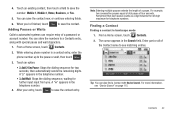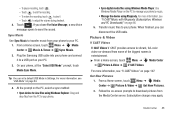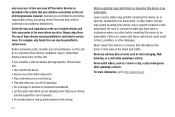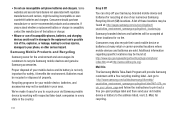Samsung SCH-U370 Support Question
Find answers below for this question about Samsung SCH-U370.Need a Samsung SCH-U370 manual? We have 2 online manuals for this item!
Question posted by mamist on January 3rd, 2014
Samsung U370 Cannot Unlock Entry
The person who posted this question about this Samsung product did not include a detailed explanation. Please use the "Request More Information" button to the right if more details would help you to answer this question.
Current Answers
Related Samsung SCH-U370 Manual Pages
Samsung Knowledge Base Results
We have determined that the information below may contain an answer to this question. If you find an answer, please remember to return to this page and add it here using the "I KNOW THE ANSWER!" button above. It's that easy to earn points!-
General Support
...? How Do I Turn On/Off Wi-Fi On My SCH-I760? How Do I Change The Text Size On My SCH-I760? How Do I Install Windows Mobile Device Center For My Windows Mobile Device? How Do I Configure My SCH-I760 & How Do I Transfer Pictures From My SCH-I760 Phone To My Computer? Do I Use Key Guard Or... -
General Support
...; Messaging Do I Use It? Does My Samsung Wireless Phone Have A Speakerphone And How Do I Connect To The Internet With My SCH-T300? How Do I Use It On My SCH-T300? Does My SCH-T300 Support Speed Dial? What Is World Time And How Do I Unlock My SCH-T300? How Do I Use Key Guard Or Key Lock... -
General Support
... dial entries and then dial them easily whenever you can assign a speed dial location to each number associated with the contact (Home, Work, Mobile 1, Mobile 2, and Fax) Note: Voicemail is assigned to the Contact's Once a Contact phone number has... the associated numeric key. How Do I Create Or Delete Speed Dial Entries On My SCH-U450 (Intensity) Phone? How Do I Create Or Delete Speed Dial...
Similar Questions
How To Transfer Pictures From Samsung Card Phone Sch U 370 Xkv To Computer
(Posted by meyoHab 10 years ago)
Caller Id Issues With Samsung Sch-u370 Cell Phone
hi, I have a samsung sch-u370 cell phone with no data plan. The issue I am having is that it constan...
hi, I have a samsung sch-u370 cell phone with no data plan. The issue I am having is that it constan...
(Posted by chelseabean2005 12 years ago)