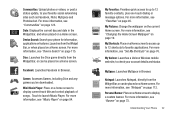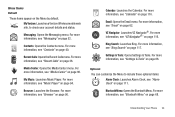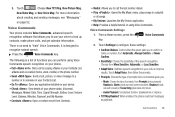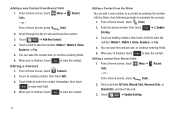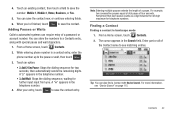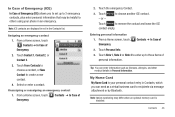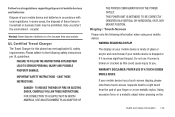Samsung SCH-U370 Support Question
Find answers below for this question about Samsung SCH-U370.Need a Samsung SCH-U370 manual? We have 2 online manuals for this item!
Question posted by dancergirl143 on June 7th, 2012
Help Me Fix My Phone
my phone shut off and wont turn back on! HELP!!
Current Answers
Answer #1: Posted by FullWolfMoon on June 7th, 2012 9:50 PM
Try removing the battery and leaving it out for about five minutes, then re-insert it and try booting up. If that doesn't work, try using the charger or power adapter to see if it will work that way. If it still won't work, see if there is any damage you've had recently such as a hard drop or water damage as you may have to replace it or parts of it if they are damaged. If there is water damage, there are ways to seep the water out and hope to get it working again, you need to take it apart and let it dry out, sometimes packed in dry rice can help with that. If you dropped it you might be able to look at it and see where the damage is and what needs to be replaced. If none of these are the case and it still isn't working after all of this, you should look into a replacement battery. And if a new battery doesn't solve your problem, then you may need a new phone all together. But if yous have it insured or under warranty still, you should contact the manufacturer about getting a replacement. Hopefully it'll be working soon though!
Related Samsung SCH-U370 Manual Pages
Samsung Knowledge Base Results
We have determined that the information below may contain an answer to this question. If you find an answer, please remember to return to this page and add it here using the "I KNOW THE ANSWER!" button above. It's that easy to earn points!-
General Support
...Not The Name, How Do I Become a Beta Tester for Samsung Phones? Do I Fix This? Is "CB Memory"? How Do I Get ...Mobile Devices Accessories Bluetooth Connectivity Contacts Health & Do I Find That Information? There a Way to Change the Language on My Phone? Rebate Form Asks For The Serial Number, Where Can I Contact Samsung Technical Support By Phone? Do I Turn... -
General Support
... & Configurations Speed Dial Time & Can I Check The Firmware / Software Version On My SCH-T300? Difficulty Getting Past A Level In The Push Push Game On T300, Can You Help? Why Does My SCH-T300 Phone Drops Calls in our system for the SCH-T300 handset. How Do I Change The Dialing Font Size On My... -
General Support
...My SCH-i830 (IP-830W)? Do I Use PowerPoint Mobile On My Phone With Windows Mobile Do I Use Word Mobile On My Phone With Windows Mobile How Do I Turn Off Message Alerts While My SCH-i830...SCH-i830 What Is Audible Air And How Do I Use It On My Phone With Windows Mobile 5.0? Constantly Goes Into Data Mode And Gets Stuck In A Dormant State, How Can I Reset My SCH-i830 (IP-830W)? How Do I Fix...
Similar Questions
Help!!!!!! My Phone Will Not Turn On Well The Top Screen But The Keypad Will
my phone is so stupid!!!!! well the top screen and the mini keypad will not work I can get calls but...
my phone is so stupid!!!!! well the top screen and the mini keypad will not work I can get calls but...
(Posted by jazziegirl26 13 years ago)