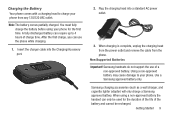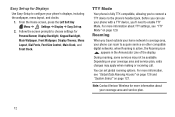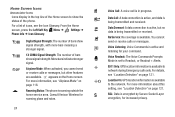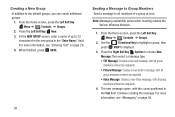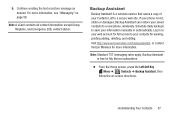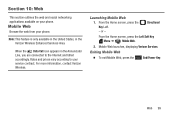Samsung SCH-U365 Support Question
Find answers below for this question about Samsung SCH-U365.Need a Samsung SCH-U365 manual? We have 2 online manuals for this item!
Question posted by davedo on July 3rd, 2014
What Website Supports Verizon Wireless Samsung Sch U365
The person who posted this question about this Samsung product did not include a detailed explanation. Please use the "Request More Information" button to the right if more details would help you to answer this question.
Current Answers
Related Samsung SCH-U365 Manual Pages
Samsung Knowledge Base Results
We have determined that the information below may contain an answer to this question. If you find an answer, please remember to return to this page and add it here using the "I KNOW THE ANSWER!" button above. It's that easy to earn points!-
General Support
... our system for Mobile Devices How Do I Make A 3-Way Call, Or Conference Call On My Phone? How Do I Sync My SCH-I760 With A Personal Information Manager (PIM) Application Other Than Microsoft Outlook? How Do I Use The Windows Media Player® How Do I Record Video With My SCH-I760? Does My SCH-I760 Support Infrared Communications... -
General Support
... Or Delete Speed Dial Entries On My SCH-U640 (Convoy) Phone? How Do I Disable Or Change The Keypad Tones On My SCH-U640 (Convoy) Phone? How Do I Send Video From My SCH-U640 (Convoy) Phone? How Do I Check The Available Memory On My SCH-U640 (Convoy) Phone? WI-FI Does My Verizon Wireless Phone Support Wi-Fi? How Do I Change The Bluetooth... -
General Support
... And Play An MP3 Playlist On My SCH-U450 (Intensity) Phone? How Do I Stop My SCH-U450 (Intensity) Phone From Beeping Every Minute? Does My Verizon Wireless Phone Support PTT? How Do I Reset My SCH-U450 (Intensity) Phone? How Do I Format The Storage Card On My SCH-U450 (Intensity) Phone? Why Is My SCH-U450 (Intensity) Phone No Longer Recognizing Voice Commands? FAQ List...
Similar Questions
How To Unlock A Four Digit Password On A Verizon Samsung Sch-u365 Phone
(Posted by andcpj1 9 years ago)
Cant Recieve Picture Messages On Verizon Wireless Sch-u365
(Posted by pant1648 10 years ago)
How To Reset The Lock Code On A Locked A Verizon Samsung Sch-u365 Phone
(Posted by poopwel 10 years ago)
How Do I Download Ringtones To My Verizon Wireless Sch-u660
(Posted by hotech 10 years ago)