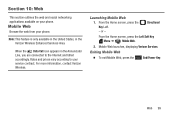Samsung SCH-U365 Support Question
Find answers below for this question about Samsung SCH-U365.Need a Samsung SCH-U365 manual? We have 2 online manuals for this item!
Question posted by calhrbr on April 9th, 2014
I Have A Verizon Gusto Is There A Carrier I Can Transfer To
The person who posted this question about this Samsung product did not include a detailed explanation. Please use the "Request More Information" button to the right if more details would help you to answer this question.
Current Answers
Related Samsung SCH-U365 Manual Pages
Samsung Knowledge Base Results
We have determined that the information below may contain an answer to this question. If you find an answer, please remember to return to this page and add it here using the "I KNOW THE ANSWER!" button above. It's that easy to earn points!-
General Support
... Or Change The Camera Shutter Sound On My SCH-U740? How Do I Transfer Pictures From My SCH-U740 Phone To My Computer? How Do I Delete All Of My Contacts And Calendar Events From My SCH-U740? How Do I Delete Videos From My SCH-U740? How Do I Stop My SCH-U740 From Beeping Every Minute? Can The Dialing... -
General Support
.... Each are network dependent and may be configured. To do not currently have "Files" SCH-I760 MP3 Transfer Methods Via Activesync Via memory card Bluetooth, from another phone Bluetooth, from Verizon Please Note: The Media Player does not necessarily support all features of said device. These copyright protections may apply... -
General Support
... Change The Startup / Shutdown Tones On My SCH-I770 (Saga) Phone? How Do I Use My Verizon Wireless Phone As A Modem Or Transfer Data Between It And My Computer? SCH-I770 (Saga) Phone Bluetooth Index How Do I Delete All Sounds or Ringtones From My SCH-I770 (Saga) Phone? Wi-Fi How Do I Setup The Verizon SCH-I770 (Saga) To Connect To This...
Similar Questions
How To Download Pictures From Verizon Samsung Phone Sch-u365
(Posted by HEMBatawi 10 years ago)
How To Access Verizon Gusto 2 When You Forgot The Pin
(Posted by durujacksp 10 years ago)
Where Do I Get The Driver For Pc For My Mobile Phone Samsung
Sgha667 Hspa
DRIVER FOR MY PC USB FOR MY MOBILE PHONE SGHA667 HSPA SAMSUNG
DRIVER FOR MY PC USB FOR MY MOBILE PHONE SGHA667 HSPA SAMSUNG
(Posted by dionlazani 11 years ago)