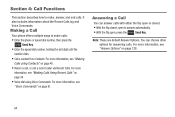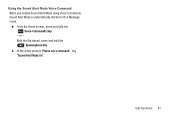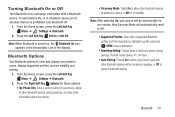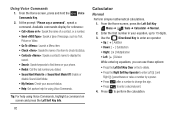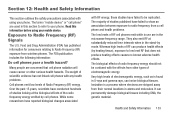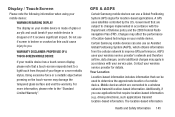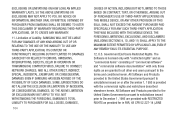Samsung SCH-U365 Support Question
Find answers below for this question about Samsung SCH-U365.Need a Samsung SCH-U365 manual? We have 2 online manuals for this item!
Question posted by eddeldse on March 2nd, 2014
Can You Use Voice Control On Sch-u365 To Search The Internet
The person who posted this question about this Samsung product did not include a detailed explanation. Please use the "Request More Information" button to the right if more details would help you to answer this question.
Current Answers
Related Samsung SCH-U365 Manual Pages
Samsung Knowledge Base Results
We have determined that the information below may contain an answer to this question. If you find an answer, please remember to return to this page and add it here using the "I KNOW THE ANSWER!" button above. It's that easy to earn points!-
General Support
...for car to car to office to collect better voice output. Rear Mic-in jack and the other...searching from the audio device directly. A Mobile phone will always take 2 hours every time. (The first time the device is muted. When the call automatically while using...has been tested and found to activate the "remote control" HFP - The battery must be able to comply ... -
General Support
... launch applications and navigate phone menus. Bluetooth For General Bluetooth Information and Iinformation on by using your keypad. VoiceSignal software automatically voice activates all contacts for the SGH-d347 & Speak phone numbers naturally to dial, and use voice commands to activate a wide-variety of options. How Do I Use Voice Dialing On My SCH-d347 When Using A Bluetooth Headset... -
General Support
... numbers stored for voice dialing and searching, no pre-recording or training needed. and displays a list of up to initiate a session When it into the microphone. If a name has only a single number, or if you to launch applications and navigate phone menus. How Do I Use Voice Dial On My Cricket SCH-R450 (Messager) Phone? The phone does not...
Similar Questions
Does Sch-u365 Support Sim Card
how to connect the phone sumsun SCH-u365 to network
how to connect the phone sumsun SCH-u365 to network
(Posted by temeesmart 2 years ago)
I M Not Able To Use Wifi In My Samsung A 8 Mobile Phone.
Whenever i try to on my wifi in my Samsung A8 mobile phone , its not getting on. I approached Samsun...
Whenever i try to on my wifi in my Samsung A8 mobile phone , its not getting on. I approached Samsun...
(Posted by akash96299 7 years ago)
Samsung Gusto 2 Sch-u365. How To Unlock For Other Carriers?
Hi i have a Samsung Gusto 2 SCH-U365. How do i unlock it to work with other carriers? Im in Belze % ...
Hi i have a Samsung Gusto 2 SCH-U365. How do i unlock it to work with other carriers? Im in Belze % ...
(Posted by emmanuelocampo 11 years ago)