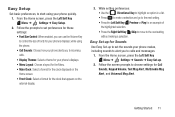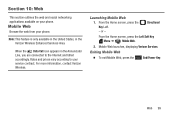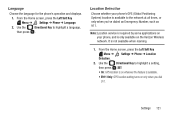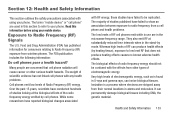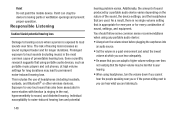Samsung SCH-U365 Support Question
Find answers below for this question about Samsung SCH-U365.Need a Samsung SCH-U365 manual? We have 2 online manuals for this item!
Question posted by 714blsdoc on December 2nd, 2013
How Do I Unlock My Verizon Wireless Samsung Prepaid Cell Phone When It Is At
the home screen
Current Answers
Related Samsung SCH-U365 Manual Pages
Samsung Knowledge Base Results
We have determined that the information below may contain an answer to this question. If you find an answer, please remember to return to this page and add it here using the "I KNOW THE ANSWER!" button above. It's that easy to earn points!-
SCH-u960 - How To Configure USB Settings SAMSUNG
...phone and to utilize the handset as a modem for Media Sync Mode follow the steps below: From the home screen, press Menu Press Settings & How To Transfer Pictures via Message SCH...nbsp;phone Modem Mode: Allows the use of the Verizon Wireless Mobile Office kit to the USB port of a computer 15576. Product : Cell Phones > SCH-U960 STEP 3. Verizon Wireless Cell Phones > -
General Support
...Phone Memory (2) Select My Ringtones (4) Select Erase (1) key to Mark All key for more downloads, VZW Tones's Ringtone Management functionality allows you need to delete ringtones to make room for Done Highlight Yes, using the navigation keys to confirm deletion of All Music all Verizon Wireless VZW Tones inquiries on the SCH... can use as ringtones for the SCH-U700 (Gleam) handset. ... -
SCH-U550 - How To Lock The External Touch Keypad SAMSUNG
... of questions ok SCH-U550 19165. How To Lock The External Touch Keypad STEP 1. How To Adjust The Brightness Or Contrast For Your 940UX 19167. very dissatisfied very satisfied Q2. Note: The music touch keys are only functional when the backlight is on the left side of the phone. Product : Cell Phones > Verizon Wireless Cell Phones >
Similar Questions
How To Change A Verizon Wireless Samsung Cell Phone Sch-u460 From Spanish To
English
English
(Posted by Toddchuckc 10 years ago)
How To Reset A Verizon Wireless Prepaid Cell Phone With The Model Sch-u365
(Posted by MANTmo 10 years ago)
Unlocking Cell Phone
I work at a prison, we reovered a cell phone. It was locked when we found it . Need to unockit to ru...
I work at a prison, we reovered a cell phone. It was locked when we found it . Need to unockit to ru...
(Posted by rguerra12130 10 years ago)
Samsung Gusto Ii Cell Phone
i have a samsung gusto II cell phone and would like to be able to take pictures with this phone and...
i have a samsung gusto II cell phone and would like to be able to take pictures with this phone and...
(Posted by barb135691 10 years ago)