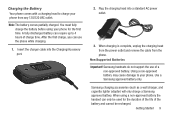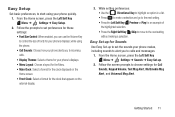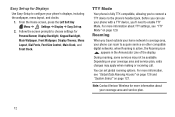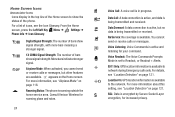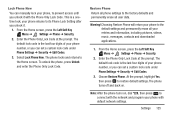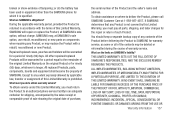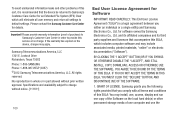Samsung SCH-U365 Support Question
Find answers below for this question about Samsung SCH-U365.Need a Samsung SCH-U365 manual? We have 2 online manuals for this item!
Question posted by jrhal on March 23rd, 2014
How Do I Unlock My Verizon Samsung Phone Model Sch-u365 If I Forgot The 4-digit
pin for the screen lock
Current Answers
Related Samsung SCH-U365 Manual Pages
Samsung Knowledge Base Results
We have determined that the information below may contain an answer to this question. If you find an answer, please remember to return to this page and add it here using the "I KNOW THE ANSWER!" button above. It's that easy to earn points!-
General Support
... Provider menu and then select your model. Configuration Why Does Tapping The Screen On My Verizon Phone With The Stylus Seem To Be Off Centered? Can I Make / Receive International Calls With My Verizon Wireless Phone? My Handset States "Emergency Downloading" On My Verizon Wireless Handset. Do I Update My Verizon Wireless Phone To Windows Mobile 5.0? Connectivity How Do I Use The... -
General Support
How Do I Use The Key Guard Or Key Lock On My TracFone SCH-R451C Phone? To enable or disable the Phone Lock setting follow the steps below : From the home screen, press the left soft key for Unlock then press the asterisk key (*). Manual Lock To manually lock the keypad press and Hold the asterisk key (*). How Do I Use The... -
SCH-U550 - How To Lock The External Touch Keypad SAMSUNG
... functional when the backlight is on the front of the phone. Tell us what you satisfied with this content? Product : Cell Phones > How To Insert A microSD Card Content Feedback Q1. Lock the keypad Press the Lock/Unlock key on the left side of questions ok SCH-U550 - Were you think. very dissatisfied very satisfied Q2...
Similar Questions
Where Is Sim Card On Verizon Samsung Model Sch-u365
(Posted by roozaJFTHI 10 years ago)
How To Unlock A Samsung Model # Sch-u365 Verizon Prepaid Phone
(Posted by lespNDBRIN 10 years ago)