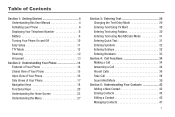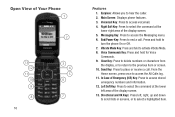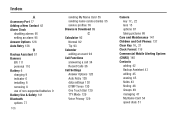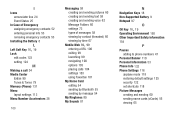Samsung SCH-U365 Support Question
Find answers below for this question about Samsung SCH-U365.Need a Samsung SCH-U365 manual? We have 2 online manuals for this item!
Question posted by Anonymous-61396 on June 4th, 2012
U365 16 Digi Password
The person who posted this question about this Samsung product did not include a detailed explanation. Please use the "Request More Information" button to the right if more details would help you to answer this question.
Current Answers
Related Samsung SCH-U365 Manual Pages
Samsung Knowledge Base Results
We have determined that the information below may contain an answer to this question. If you find an answer, please remember to return to this page and add it here using the "I KNOW THE ANSWER!" button above. It's that easy to earn points!-
General Support
... can simply download and browse the phone book from the mobile's phone book will be received by connecting ...through the headset, instead of another device that functions as keyboards, pointing devices, gaming devices and remote monitoring devices. The most common uses are always initiated by using the volume key on the SCH... -
General Support
..., and information about the subscriber number. SYNC defines client and server device roles. The SCH-I910 (Omnia) handset supports the following website: t HID Human Interface Device Profile DUN Dial-Up Networking Profile provides a standard to a network through a mobile phone, wirelessly. The most common scenario is a Bluetooth technology that a user has access to... -
General Support
... the "Use mobile phone as mass storage device?" After transferring the Pictures or Videos, click OK Disconnect the USB cable from the US Cellular SCH-R850 (Caliber) phone, to a PC...16GB capacity memory card. How Do I Transfer Pictures or Videos Between My US Cellular SCH-R850 (Caliber) Phone And My Computer? paste the Pictures or Videos into the memory card socket, until ...
Similar Questions
How To Do A Factory Reset On Straight Talk Samsung Phone Sch-m828c
(Posted by BRIGtmost 10 years ago)
I Want A Driver Download For My Gt S3050 Mobile Phone
(Posted by anneto 10 years ago)
I Need The 16 Digits Password For U365 Or U360 But Not For U350 This Not Working
(Posted by amcwireless13274 11 years ago)