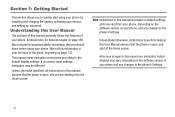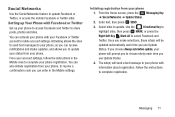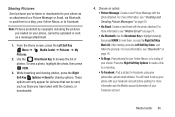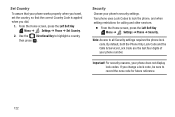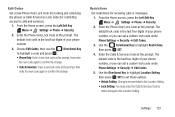Samsung SCH-U365 Support Question
Find answers below for this question about Samsung SCH-U365.Need a Samsung SCH-U365 manual? We have 2 online manuals for this item!
Question posted by baddawg on April 9th, 2013
How Do I Set Up Voicemail
The person who posted this question about this Samsung product did not include a detailed explanation. Please use the "Request More Information" button to the right if more details would help you to answer this question.
Current Answers
Answer #1: Posted by TommyKervz on April 9th, 2013 1:15 PM
Greetings - Try suggestion number 1 on this link www.fixya.com/support/t13589397-set_up_voicemail.. Please read on to te other suggestions if you still can't get it right.
Answer #2: Posted by itsanewyear11 on April 9th, 2013 1:14 PM
First Time Easy Set-Up
After log in, set up the following five options for optimum performance.
Change Your Password:
[#][7][1]
Required to Log In as a Subscriber. Password length can be from 1 to 8 digits.
Default password is 0000.
Record Your Name:
[#][7][2]
This recorded name plays to your callers when they are transferred through the Auto Attendant. The Automated Directory also plays your recorded name so callers receive the correct spelling.
Enter Your Dial-By-Name Directory Name:
[#][7][3]
You are asked to first spell, enter and accept your Last Name, then your First Name on the Telephone Keypad. The Automated Directory uses the feature for callers who do not know your extension number but do know your name.
Record Your Primary (No-Answer) Greeting:
[5][1]
This Personal Greeting plays to your callers when you do not answer your phone*.
Re
Related Samsung SCH-U365 Manual Pages
Samsung Knowledge Base Results
We have determined that the information below may contain an answer to this question. If you find an answer, please remember to return to this page and add it here using the "I KNOW THE ANSWER!" button above. It's that easy to earn points!-
General Support
... The Voice Command Settings On My SCH-I910 (Omnia) Phone? How Do I Change The Wallpaper (Screen Saver) On My SCH-I910 (Omnia) Phone? How Do I Set The Screen Tap Vibration Setting On My SCH-I910 (Omnia) Phone? Can I Delete All Sounds or Ringtones From My SCH-I910 (Omnia) Phone? How Do I Change The Menu Style On My SCH-I910 (Omnia) Phone? SCH-I910 (Omnia... -
General Support
... or Delete A Voice Note On My SCH-I770 (Saga) Phone? How Do I Check My Voicemail On My SCH-I770 (Saga) Phone? How Do I Access Airplane Mode On My SCH-I770 (Saga) Phone? How Do I Assign A Ringtone To A Contact On My SCH-I770 (Saga) Phone? How Do I Change The Camera Resolution On My SCH-I770 (Saga) Phone? How Do I Create Or Delete... -
General Support
...SCH-U900 (FlipShot) Info 5: Tools on the Go 6: Extras MESSAGING 1: New Message 1: TXT Message 2: Picture Message 3: Video Message 4: Sketch Message 5: Postcard 2: Inbox 3: Sent 4: Drafts 5: Voicemail 6: Mobile... Main Clock 2: Front Clock 6: Phone Settings 1: Standalone Mode 2: Set Shortcut Keys 1: Left Key 2: Up Key 3: Right Key 4: Down Key ...
Similar Questions
How Do I Do A Data Recovery On A Old Flip Phone Sch-r261.
how do I do a data recovery on a old flip phone sch-r261. Need to get all my info off the phone and ...
how do I do a data recovery on a old flip phone sch-r261. Need to get all my info off the phone and ...
(Posted by saniiro65 8 years ago)
How Do I Configure The Data Roaming Setting On My Crickt Sch-r740c Galaxy Discov
How Do I Configure The Data Roaming setting on my crickt SCH-R740C GALAXY discover Roaming/Data roam...
How Do I Configure The Data Roaming setting on my crickt SCH-R740C GALAXY discover Roaming/Data roam...
(Posted by agiordyn 10 years ago)