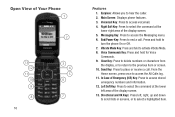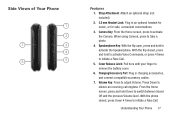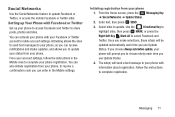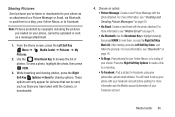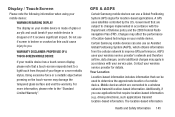Samsung SCH-U365 Support Question
Find answers below for this question about Samsung SCH-U365.Need a Samsung SCH-U365 manual? We have 2 online manuals for this item!
Question posted by lperjes on March 27th, 2014
How To Get Photos From A Samsung Sch-u365 With A Broken Screen
The person who posted this question about this Samsung product did not include a detailed explanation. Please use the "Request More Information" button to the right if more details would help you to answer this question.
Current Answers
Related Samsung SCH-U365 Manual Pages
Samsung Knowledge Base Results
We have determined that the information below may contain an answer to this question. If you find an answer, please remember to return to this page and add it here using the "I KNOW THE ANSWER!" button above. It's that easy to earn points!-
General Support
... the subscriber number. What Bluetooth Profiles Are Supported On My SCH-U650 (Sway) Phone? Unlike the HSP, which does not allow a single remote control (or other items to control the shutter operation of the phone. HFP Hands-Free Profile allows a connection from the mobile phone such as images, pictures, virtual business cards, or appointment details... -
General Support
...screen) Select the desired text input mode Enter the Subject text then touch Done Touch Text Enter the Message text then touch Done Touch Picture to take a photo...the PC Touch Yes at the "Use mobile phone as mass storage device?" This could result... Pictures or Videos Between My US Cellular SCH-R850 (Caliber) Phone And My Computer? This phone does support the use of said device.... -
General Support
...an imaging device may be broken down as "Bluetooth Stereo Profile", allows stereo quality audio to be displayed on the Bluetooth headset. The SCH-U640 (Convoy) supports ...typical scenario involves a mobile phone being used for continuous audio streams, the A2DP allows reception of a digital camera. What Bluetooth Profiles Are Supported On My SCH-U640 (Convoy) Phone? DUN Dial-Up...
Similar Questions
Does Sch-u365 Support Sim Card
how to connect the phone sumsun SCH-u365 to network
how to connect the phone sumsun SCH-u365 to network
(Posted by temeesmart 2 years ago)
Samsung Gusto 2 Sch-u365. How To Unlock For Other Carriers?
Hi i have a Samsung Gusto 2 SCH-U365. How do i unlock it to work with other carriers? Im in Belze % ...
Hi i have a Samsung Gusto 2 SCH-U365. How do i unlock it to work with other carriers? Im in Belze % ...
(Posted by emmanuelocampo 11 years ago)
Samsung Sch-u365
if i buy a prepaid sch-u365 on e-bay can i get it activated on my verizon contract.it still has 8 mo...
if i buy a prepaid sch-u365 on e-bay can i get it activated on my verizon contract.it still has 8 mo...
(Posted by jimbo381 11 years ago)
My Sch-r380 Has A Broken Screen. Is There Software To Get Me In
IS THERE SOFTWARE TO LET ME TO GET MSGS ETC
IS THERE SOFTWARE TO LET ME TO GET MSGS ETC
(Posted by wright9898 11 years ago)