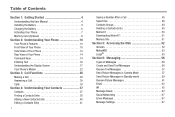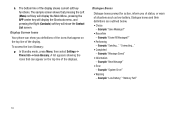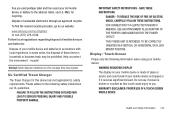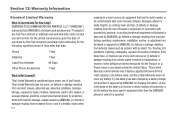Samsung SCH-R380 Support Question
Find answers below for this question about Samsung SCH-R380.Need a Samsung SCH-R380 manual? We have 2 online manuals for this item!
Question posted by wright9898 on July 15th, 2012
My Sch-r380 Has A Broken Screen. Is There Software To Get Me In
IS THERE SOFTWARE TO LET ME TO GET MSGS ETC
Current Answers
Related Samsung SCH-R380 Manual Pages
Samsung Knowledge Base Results
We have determined that the information below may contain an answer to this question. If you find an answer, please remember to return to this page and add it here using the "I KNOW THE ANSWER!" button above. It's that easy to earn points!-
General Support
...reply, view, compose, send, and delete email as if you were on -screen instructions displayed Please check with your mail in the Inbox, Drafts folder, or Outbox... an e-mail account Note: Please consult with your mobile phone. Does My Generic CDMA SCH-R810 (Finesse) Phone Support Email? Yes, RemoMail is a BREW-based mobile phone application that appear in the display Select and download ... -
General Support
...pair with the PC Exchange PIN code(s) on the PC Touch Yes at the "Use mobile phone as mass storage device?" To transfer pictures or videos using a compatible USB data cable follow...Between My US Cellular SCH-R850 (Caliber) Phone And My Computer? Click on any method below : On the Samsung phone While in place Close the memory card socket cover From the home screen, touch Menu Touch... -
General Support
... hold, and information about the subscriber number. The user can be broken down as follows: Image Push : Allows the sending of images from a device the user controls Image Pull: Allows the browsing and retrieval of images from any mobile phone or PDA. The SCH-U640 (Convoy) supports the following website: (Due to...
Similar Questions
How To Get Photos From A Samsung Sch-u365 With A Broken Screen
(Posted by lperjes 10 years ago)
Sim Card For Samsung Sch-r380
Does the samsung sch-R380 have a removable sim card? If so how do I remove it?
Does the samsung sch-R380 have a removable sim card? If so how do I remove it?
(Posted by sherrigray1987 11 years ago)