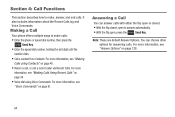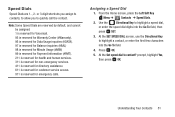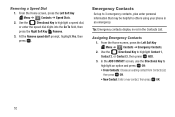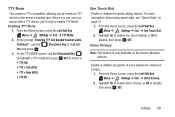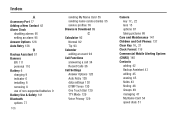Samsung SCH-U365 Support Question
Find answers below for this question about Samsung SCH-U365.Need a Samsung SCH-U365 manual? We have 2 online manuals for this item!
Question posted by eiali on June 3rd, 2014
How To Add To Speed Dial In A Sch-u365
The person who posted this question about this Samsung product did not include a detailed explanation. Please use the "Request More Information" button to the right if more details would help you to answer this question.
Current Answers
Related Samsung SCH-U365 Manual Pages
Samsung Knowledge Base Results
We have determined that the information below may contain an answer to this question. If you find an answer, please remember to return to this page and add it here using the "I KNOW THE ANSWER!" button above. It's that easy to earn points!-
General Support
... screen, press the right soft key for Contacts Highlight the desired contact then press the OK key Highlight the contact's phone number, e-mail address, text message or web page Select Add to Speed Dial (8) Select the desired Keypad Assignment key, using the navigation key Press the left side, to change the video settings Locations... -
General Support
...soft key for Menu Select Contacts (2) Select Add New Contact (2) Enter contact information, using the keypad and navigation keys, into the following choices: Name Mobile Home Work Pager E-Mail Group Ringtone Fax ... to a group and assign the speed dial number of All Contacts You can also assign the contact to each contact. How Do I Create Or Delete A Contact On My TracFone SCH-R451C Phone? -
General Support
... On My MetroPCS SCH-I220 (Code) Phone? Holding the Function key and a specific key launches a predefined application (See Fn Key List below to go directly to save the Fn Key setting Speed Dial Menu Shortcuts If you set your Start menu style settings to List, then you want to assign Select Add Speed Dial (1) Highlight Keypad...