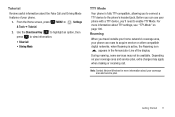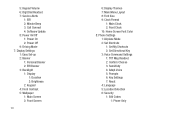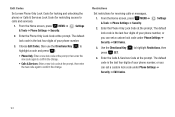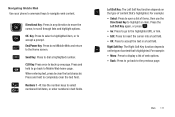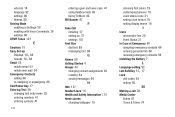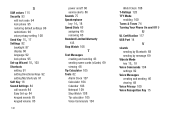Samsung SCH-U360 Support Question
Find answers below for this question about Samsung SCH-U360.Need a Samsung SCH-U360 manual? We have 2 online manuals for this item!
Question posted by ericlidgett on May 2nd, 2013
Lost My Key Code And Its In Lock Mode?
The person who posted this question about this Samsung product did not include a detailed explanation. Please use the "Request More Information" button to the right if more details would help you to answer this question.
Current Answers
Related Samsung SCH-U360 Manual Pages
Samsung Knowledge Base Results
We have determined that the information below may contain an answer to this question. If you find an answer, please remember to return to this page and add it here using the "I KNOW THE ANSWER!" button above. It's that easy to earn points!-
General Support
...-programmable special numbers). Unlocks the phone On Power-Up (2) - With the phone in lock mode, you can still answer incoming calls, but you can lock the phone manually, or set the phone to be entered. To lock the phone follow the steps below: From the carousel's Home tile , press the Menu/OK key Select Settings (*) Select More... (7) Select... -
General Support
... 2: My Videos 4: Display Themes 5: Dial Font 1: Style 2: Size 6: Menu Font Size 7: Clock Format 5: Phone Settings 1: Standalone Mode 2: Set Shortcut Key 3: Language 4: Location 5: Slide Settings 1: Auto Lock 2: Backlight Wake-Up 6: Security 1: Lock Mode 1: Device 2: Location 2: Edit Code 3: Reset Settings 7: System Select 8: NAM Selection 9: PC Connection 0: Quick Search 6: Call Settings 1: Answer... -
General Support
... Do I Use The Key Guard Or Key Lock On My MetroPCS SCH-I220 (Code) Lock Modes When the handset is unlocked. Manual Lock To manually lock the keypad: From the home screen, briefly press the lock button , located on the handset use. box How Do I Use The Key Guard Or Key Lock On My MetroPCS SCH-I220 (Code) Phone? Users can still...
Similar Questions
Where Do You Enter Codes On Mobile Phone Samsung U360
(Posted by Sswitpm 10 years ago)
1. Alarm Goes Off 7 Hours Early
2. Lock Mode When Dialing Voicemail.
Hello, Issue 1: Each night around 10-10:30pm I turn my saved alarm to "ON". Every once in awhile, t...
Hello, Issue 1: Each night around 10-10:30pm I turn my saved alarm to "ON". Every once in awhile, t...
(Posted by dcochenet 12 years ago)