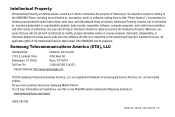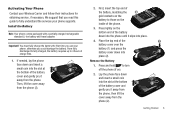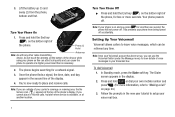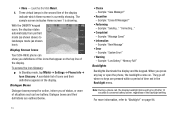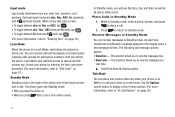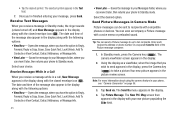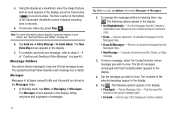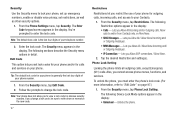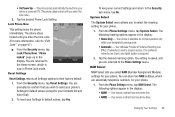Samsung SCH-R630 Support Question
Find answers below for this question about Samsung SCH-R630.Need a Samsung SCH-R630 manual? We have 1 online manual for this item!
Question posted by dcochenet on July 25th, 2011
1. Alarm Goes Off 7 Hours Early 2. Lock Mode When Dialing Voicemail.
Hello,
Issue 1: Each night around 10-10:30pm I turn my saved alarm to "ON". Every once in awhile, the alarm goes off 10 minutes after I turn the alarm on. Why?
Issue 2: EVERY time I call voicemail, I go to type in my password and the phone goes into lock mode. The people at my cell provider cannot figure it out.
Thank you!
dave
Current Answers
Related Samsung SCH-R630 Manual Pages
Samsung Knowledge Base Results
We have determined that the information below may contain an answer to this question. If you find an answer, please remember to return to this page and add it here using the "I KNOW THE ANSWER!" button above. It's that easy to earn points!-
General Support
...1: Voicemail 4: Stopwatch 5: Task Manager 6: Tip Calculator 7: Vision - Press Menu to display the following options: 1: Mute/Unmute 2: Speakerphone On/Off 3: Turn Hands-free On/Off 4: Contacts 5: Save to scroll through and display 1: Normal 1: Name (Normal) 2: Ring type 3: Ring volume 4: Alarm type 5: Alarm volume 6: Reminder type 7: Reminder volume 8: Notification type 9: Notification volume 10... -
General Support
... Send Text Message Speed Dial --------------------------- Voicemail number Sound Ringtone Type Ring Tone Keypad Check - Services If you device is locked) Calls and Contacts All Calls ------------------------------ button Auto Answer TTY Alert Networks Data Mode GPS Voice Privacy Clear All Data (Allows you to erase all user data, installed programs and phone settings.) Emergency Call (Allows... -
General Support
... navigation keys, from the following: 10 Seconds 30 Seconds 1 Minute 3 Minutes 10 Minutes Main Display Dim, using time length after the keypad light goes off that the Display remains lit, using the navigation keys, from the following: Off 5 Seconds Press the left soft key to Save the Backlight settings Note: Lengthy backlight times will drain the handset battery...
Similar Questions
My Ph Sch - R630 It’s Locked And I Can’t Remember My Password To Open I Need
I need to know how to unlock my ph from locked mode thank
I need to know how to unlock my ph from locked mode thank
(Posted by Zelayag91 6 years ago)