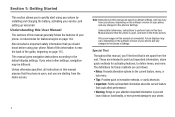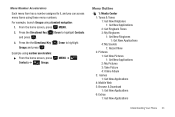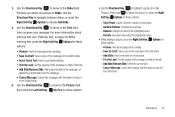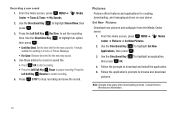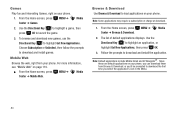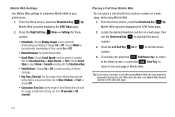Samsung SCH-U360 Support Question
Find answers below for this question about Samsung SCH-U360.Need a Samsung SCH-U360 manual? We have 2 online manuals for this item!
Question posted by ingeholman on March 14th, 2012
Software To Download Pics To Computer
is there software to download pictures to my computer?
Current Answers
Related Samsung SCH-U360 Manual Pages
Samsung Knowledge Base Results
We have determined that the information below may contain an answer to this question. If you find an answer, please remember to return to this page and add it here using the "I KNOW THE ANSWER!" button above. It's that easy to earn points!-
General Support
.... If your device is important to successfully update to Windows Mobile 6.1. If I Have Problems Updating My SCH-i760, Can I Install Windows Mobile Device Center For My Windows Mobile Device? How Do I Reload The Old Windows Mobile 6 (AH08) Software? The upgrade has now been completed. The SCH-I760 will restart automatically and launch the Upgrade Tool upon bootup... -
General Support
... The Firmware / Software Version On My SCH-I730? How Do I Reset My SCH-I730? SCH-I730 Support Email? Do I Use Word Mobile On My Phone With Windows Mobile My Handset With Windows Mobile 5, To Synchronize With The Windows Media Player Option Listed In ActiveSync 4.2? Do I Use PowerPoint Mobile On My Phone With Windows Mobile Do I Use Excel Mobile On My Phone With Windows... -
General Support
... the phone. You can simply download and browse the phone book from...mobile phone, wirelessly. Note: For Hands-Free Car Kit Compatibility, please visit the following Bluetooth profiles: Abbreviation Profile / Protocol Description A2DP Advanced Audio Distribution Profile , also known as images, pictures... Profiles Are Supported On My SCH-I910 (Omnia) Phone? BPP Basic Printing Profile functions...
Similar Questions
How Do I Do A Data Recovery On A Old Flip Phone Sch-r261.
how do I do a data recovery on a old flip phone sch-r261. Need to get all my info off the phone and ...
how do I do a data recovery on a old flip phone sch-r261. Need to get all my info off the phone and ...
(Posted by saniiro65 8 years ago)
Where Do You Enter Codes On Mobile Phone Samsung U360
(Posted by Sswitpm 10 years ago)
How Do You Download Pictures Off My Samsung Sch-u360 Cell Phone
(Posted by steevjava 10 years ago)
How Can I Download Pictures From My Samsung Sch-u360 Phone
(Posted by Tokbli 10 years ago)
I Want A Driver Download For My Gt S3050 Mobile Phone
(Posted by anneto 10 years ago)