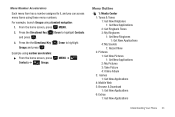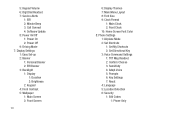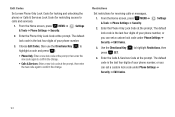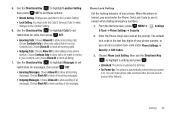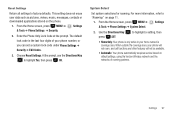Samsung SCH-U360 Support Question
Find answers below for this question about Samsung SCH-U360.Need a Samsung SCH-U360 manual? We have 2 online manuals for this item!
Question posted by mikklog01 on December 30th, 2011
How Do I Reset The Fone Cuz I Forgot My Unlock Code
i for got my unlock code
Current Answers
Related Samsung SCH-U360 Manual Pages
Samsung Knowledge Base Results
We have determined that the information below may contain an answer to this question. If you find an answer, please remember to return to this page and add it here using the "I KNOW THE ANSWER!" button above. It's that easy to earn points!-
General Support
...It? How Do I Receive Text Or Voice Messages. How Do I Reset Phone Is Configured To Vibrate Only, But There Is Still An Audible Alert ...Entries On The SGH-C207? Does The Time On My SGH-C207 Mobile Phone Update Automatically? Support Voice Dialing? To Or Delete A Contact From... Phonebook To Show Just 10 Digits From Calls In My Area Code Instead Of Adding The "1" Before The Number On ... -
General Support
... key for Menu Select Settings (#) Select Security (5) Enter User Lock Code, usually the last 4 digits of the mobile phone. Press the right soft key for Erase (1) Select Yes, and press ... Erase and press OK. To delete a Voice Memo, please follow the directions below to reset the phone: While in standby mode, press the Menu/OK button Select Settings Enter password (Usually last 4... -
General Support
... changed from factory the lock code will be erased, however you will not be the last four digits of your voice dials.) Select Reset (5) If performed correctly the handset should restart itself. (Note: The phonebook will have to reset any personal settings such as your mobile phone number. How Can I Reset The Air Time On My...
Similar Questions
How To Unlock A Samsung Sch U360 If You Forgot The Code
(Posted by jbtypnr 9 years ago)
Where Do You Enter Codes On Mobile Phone Samsung U360
(Posted by Sswitpm 10 years ago)
Forgot Unlock Code To My Sph M800 Touch Screen How To Reset The Phone
(Posted by Vamaury 10 years ago)