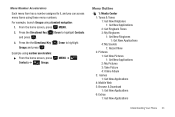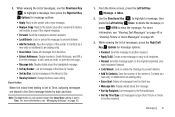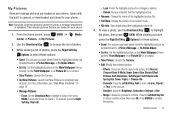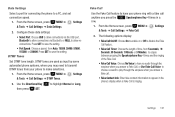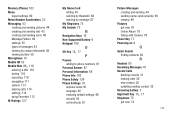Samsung SCH-U360 Support Question
Find answers below for this question about Samsung SCH-U360.Need a Samsung SCH-U360 manual? We have 2 online manuals for this item!
Question posted by GLOVmombo on March 22nd, 2014
How To Copy Contacts And Pictures From Samsung Sch-u360
The person who posted this question about this Samsung product did not include a detailed explanation. Please use the "Request More Information" button to the right if more details would help you to answer this question.
Current Answers
Related Samsung SCH-U360 Manual Pages
Samsung Knowledge Base Results
We have determined that the information below may contain an answer to this question. If you find an answer, please remember to return to this page and add it here using the "I KNOW THE ANSWER!" button above. It's that easy to earn points!-
General Support
... FAQ List Connectivity Microsoft ActiveSync Windows Mobile Device Center (WMDC) Settings & Configurations ...Pictures With My SGH-I617? Can An Image Be Assigned To A Contact On My SGH-I617? How Do I Set An Audible Message Alert For Missed Calls Or Voice Mails On My SGH-I617? Can The Display Contrast Or Brightness On My SGH-I617 Be Adjusted? Can I Copy Contacts From My SGH-I617 Phone... -
General Support
...Do I Remove The Logo And Text From The Wallpaper On My SGH-V206? How Do I Copy Contacts From My SGH-V206 Phone To The SIM Card? Can I Turn This Off? My SGH-V206 Beeps Approximately Once Per...? How Do I Use Speed Dial On My SGH-V206? How Do I Receive Picture Messages On My V206 From Another Mobile Phone? What Items Come With My SGH-V206? Can I Delete The Call Logs Or ... -
General Support
...How Do I Change The Wallpaper (Screen Saver) On My SGH-C207? How Do I Send A Picture Message On The SGH-C207? How Do I Change Text Input Modes On My SGH-C207? Support ... Voice Dialing? Listing By Category Using The Phone Contact, Phonebook MP3s Camera & I Copy Contacts From My SGH-C207 Phone To The SIM Card? A Ringtone To A Contact On My SGH-C207? What Options Are ...
Similar Questions
Where Do You Enter Codes On Mobile Phone Samsung U360
(Posted by Sswitpm 10 years ago)
T-mobile Cell Phones: How Do I Copy Contacts Between My Sgh-t139 Phone And Sim
card?
card?
(Posted by panboplan 10 years ago)
How Do I Transfer A Picture Taken With The Phone To Show On Contact List
(Posted by agoodear 10 years ago)
How To Copy Contact Information From Phone To Pc Or Memory Card
how to copy contact information from phone to pc or memory card for samsung sghi917 phone
how to copy contact information from phone to pc or memory card for samsung sghi917 phone
(Posted by ecsfam 10 years ago)
How To Input Phone Number Into Non Uim Samsung Sch-u360
I will like to know the code to type to enter the mode to input phone number of Samsung SCH-U360.
I will like to know the code to type to enter the mode to input phone number of Samsung SCH-U360.
(Posted by ericide83 12 years ago)