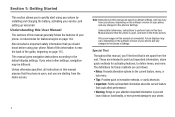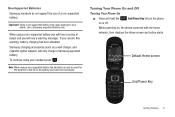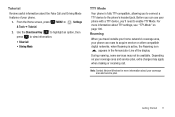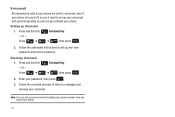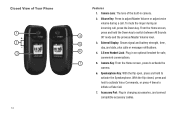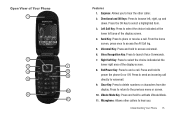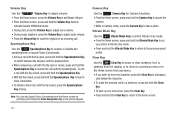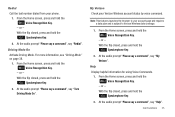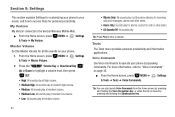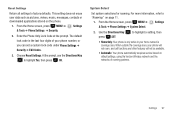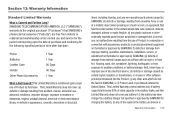Samsung SCH-U360 Support Question
Find answers below for this question about Samsung SCH-U360.Need a Samsung SCH-U360 manual? We have 2 online manuals for this item!
Question posted by duvymShree on June 29th, 2014
How To Activate Verizon Samsung Flip Phone (model Sch-u360)
The person who posted this question about this Samsung product did not include a detailed explanation. Please use the "Request More Information" button to the right if more details would help you to answer this question.
Current Answers
Related Samsung SCH-U360 Manual Pages
Samsung Knowledge Base Results
We have determined that the information below may contain an answer to this question. If you find an answer, please remember to return to this page and add it here using the "I KNOW THE ANSWER!" button above. It's that easy to earn points!-
General Support
... Be Assigned To A Contact On My SCH-U740? Can I Transfer Pictures From My SCH-U740 Phone To My Computer? Does My SCH-U740 Have A Speakerphone? Does My SCH-U740 Support Infrared Communications? How Do I Create or Delete A Voice Note On My SCH-U740? How Do You Activate Voice Command On The SCH-U740? How Do I Create Or Delete... -
General Support
...Verizon Wireless SCH-A610 Menu Tree How Do I Delete All Of My Contacts And Calender Events From My SCH-A610? A Picture ID To A Contact On My SCH-A610? Do I Activate The Camera On The SCH-A610? Do I Delete Downloaded Content On My SCH-A610? My SCH...The Flip Is Closed And The Screen Showing On The SCH-A610? How Do I Use Voice Dial On My SCH-A610? The Wallpaper (Screen Saver) On My SCH-... -
General Support
... Phone Sounds & Images MP3's Camera Video Connectivity Speakerphone & Menu Tree (Collapsed) Do I Change Text Input Modes On My SCH-A790? Do I Check The PRL On My SCH-A790? View the Verizon Wireless SCH-A790 Menu Tree On The SCH-A790 How Do I Put My SCH-A790 Into Silent Mode? I Take A Picture With The Flip Closed? Do I Activate...
Similar Questions
Verizon Flip Phone Gusto 3 Model#sm-b311v. How To Restart Phone On Red Screen
I don't have access to a PC. Phone is stuck on red Verizon screen. Is there a way to unlock freeze t...
I don't have access to a PC. Phone is stuck on red Verizon screen. Is there a way to unlock freeze t...
(Posted by michealsmithbuckeyes 6 years ago)
Does My Samsung Phone Model Sch-u360 Have A Sim Card?
(Posted by dteaam 10 years ago)
Is Verizon Samsung Cell Phone Model# Sch-u360 Prepaid
(Posted by MidouTerry 10 years ago)
How Can I Add Music To My Samsung Sch-u365 Verizon Flip Phone?
I'm not sure how to add music to my phone, does anyone know how it can be done?
I'm not sure how to add music to my phone, does anyone know how it can be done?
(Posted by tunechi0233 10 years ago)