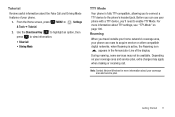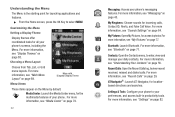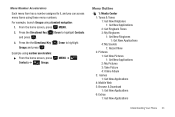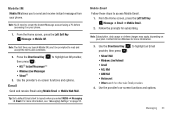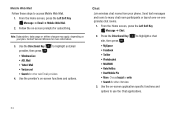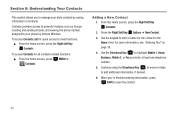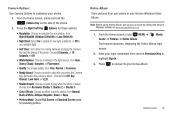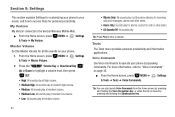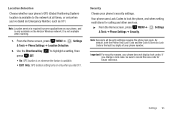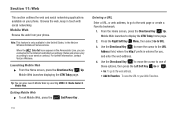Samsung SCH-U360 Support Question
Find answers below for this question about Samsung SCH-U360.Need a Samsung SCH-U360 manual? We have 2 online manuals for this item!
Question posted by mctca on February 7th, 2014
Can I Access The Photos On My Verizon Samsung Sch-u360 Phone
The person who posted this question about this Samsung product did not include a detailed explanation. Please use the "Request More Information" button to the right if more details would help you to answer this question.
Current Answers
Related Samsung SCH-U360 Manual Pages
Samsung Knowledge Base Results
We have determined that the information below may contain an answer to this question. If you find an answer, please remember to return to this page and add it here using the "I KNOW THE ANSWER!" button above. It's that easy to earn points!-
SCH-u640 - How To Take and Send Pictures SAMSUNG
... 5 STEP 1. Product : Cell Phones > SCH-U640 - Verizon Wireless Cell Phones > To take pictures follow the steps below: While in standby mode, press the ...Erase it Note: The camera zoom is disabled in the 1600 x 1200 Resolution Note the following: Do not take photos of people without their permission in places where cameras are not allowed in places where you may interfere with the ... -
SCH-I920 - How To Access and Use the Widget Store SAMSUNG
... your phone. Product : Cell Phones > Download Widget Touch a widget to download it is downloaded onto one home screen, it to Widget Dock if desired. SCH-I920 - How To Access and Use the Widget Store STEP 3. Touch Get. NOTE: Once a widget is not available for use in other home screens. Verizon Wireless Cell Phones 15322... -
General Support
... Network Automatically Update The Time On My SCH-A610? Photos Taken With My SCH-A610? How Do I Take Pictures And Navigate Through The Menu Options Of The Camera When The Flip Is Closed And The Screen Showing On The SCH-A610? How Do I Access The Verizon Mobile Web Service With My SCH-A610? Do I Change The Font Size...
Similar Questions
My Verizon Sch-1200pp Phone Says No Network Available
Mt verizon sch-i200pp phone says no network available
Mt verizon sch-i200pp phone says no network available
(Posted by vonte624 9 years ago)
How To Hard Reset A Verizon Sch-u470 Phone Phone Lock
(Posted by obsjonp 10 years ago)