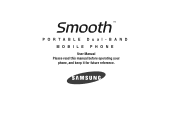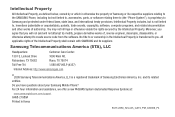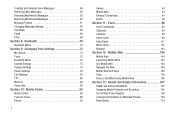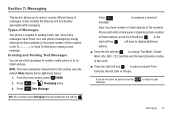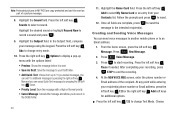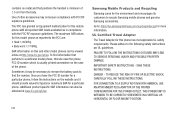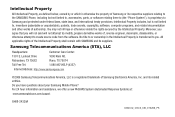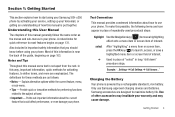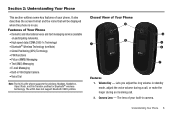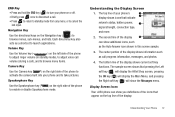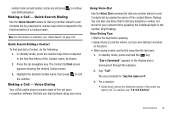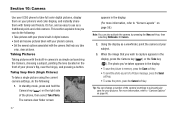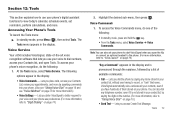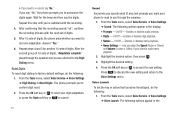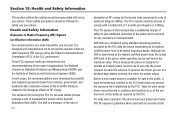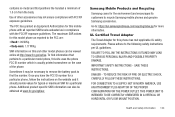Samsung SCH-U350 Support Question
Find answers below for this question about Samsung SCH-U350.Need a Samsung SCH-U350 manual? We have 2 online manuals for this item!
Question posted by Anonymous-60136 on May 23rd, 2012
How Do You Reset The Pasword
The person who posted this question about this Samsung product did not include a detailed explanation. Please use the "Request More Information" button to the right if more details would help you to answer this question.
Current Answers
Related Samsung SCH-U350 Manual Pages
Samsung Knowledge Base Results
We have determined that the information below may contain an answer to this question. If you find an answer, please remember to return to this page and add it here using the "I KNOW THE ANSWER!" button above. It's that easy to earn points!-
General Support
... procedure. found at 888-987-4357. If I Have Problems Updating My SCH-i760, Can I nternal Data Call Begin Software Update Process Please follow the onscreen instructions needed to type in the command circled in Windows Mobile Device Center and the handset reset per details below . The update may take between 10-15 minutes... -
General Support
... Do I Check The Amount Of Used / Available Minutes On My SCH-I910 (Omnia) Phone? How Do I Create Or Delete Speed Dial Entries On My SCH-I910 (Omnia) Phone? How Do I Reset My SCH-I910 (Omnia) Phone? How Do I Change The Voice Command Settings On My SCH-I910 (Omnia) Phone? How Do I Change The Ringer Setting, Using Voice Command, On... -
General Support
... Document On My I730? The Way That Calls Are Answered And Disconnected On My I730 Phone? How Do I Reset My SCH-I730 After Upgrading To Windows Mobile 5? SCH-I730 Support Speed Dial? Do I Mute / Unmute A Call On My SCH-I730? SCH-i730 FAQ List Below is the Maximum SD Card Capacity That Is Supported For Use On...
Similar Questions
How Do I Reset On A Samsung Sch-u350 Flip Phone
(Posted by markingDonnny 9 years ago)
How To Reset Your The Samsung Flip Phone Sch-u350 Without Security Code And
without
without
(Posted by grundMilom 9 years ago)