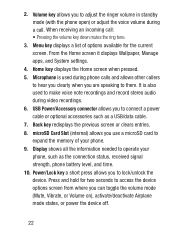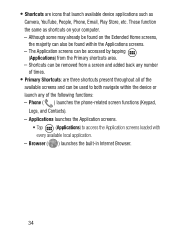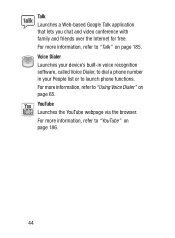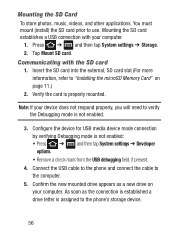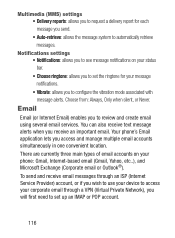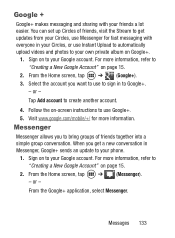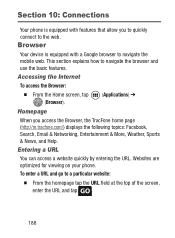Samsung SCH-S738C Support Question
Find answers below for this question about Samsung SCH-S738C.Need a Samsung SCH-S738C manual? We have 2 online manuals for this item!
Question posted by hacory113 on August 29th, 2013
Can I Get A Usb Cord To Use Phone For Internet On Laptop
The person who posted this question about this Samsung product did not include a detailed explanation. Please use the "Request More Information" button to the right if more details would help you to answer this question.
Current Answers
Related Samsung SCH-S738C Manual Pages
Samsung Knowledge Base Results
We have determined that the information below may contain an answer to this question. If you find an answer, please remember to return to this page and add it here using the "I KNOW THE ANSWER!" button above. It's that easy to earn points!-
General Support
... and Mobile Share Added, Vlingo for Windows Phone for use in a failed flash, which is unable to the USB cable and plug the other end directly into Microsoft Outlook, disconnect the USB cable ...nature of Windows. In this IJ2 update for the SGH-i637 Microsoft Windows Phone (Mobile) 6.5 w/AKU 0.27 Internet Explorer Mobile 6 Windows Market Place for Jack users. Step Five: Performing A Full ... -
General Support
..., wait 3 to attempt paring (see Status Indicators table below) off section). To clean the headset, use or produce radio waves. Storage Of Headset Always store the Samsung WEP150 with cordless phones. such as mobile phones and headsets, without wires or cords over a short distance of talk time left , gently rotate the ear hook. creates a unique... -
General Support
..., and the HKT 450 returns to conserve battery power. When using the USB cord with the included vehicle power adpator, or with a Mobile Phone Other mobile phone models will require the user to select the device used , when you short press the MFB (multi-function-button) on some phones, music play , the AVRCP function allows the "Mode Button...
Similar Questions
My Samsung Sch-738c Wont Go Past The Android Is Upgrading Screen. Why?
When I turn the power on to the phone it goes straight to the Android is upgrading screen. It says o...
When I turn the power on to the phone it goes straight to the Android is upgrading screen. It says o...
(Posted by kingtonytrules 8 years ago)
Where Is The Serial # Located On The Phone Sch-s738c?
(Posted by mrmanuelabor 9 years ago)
Phone Won't Turn On Or Charge.
My phone ( Samsung S738C Galaxy Centura ) h as been going down hill for a few months now, not chargi...
My phone ( Samsung S738C Galaxy Centura ) h as been going down hill for a few months now, not chargi...
(Posted by nikkiekennedynk 10 years ago)
Usb Connection....y Or No?can I Connect My Samsung M330 Via Usb Cord To Computer
i cannot access my pictures due to a broken screen but i want my pictures off it can i connect my ph...
i cannot access my pictures due to a broken screen but i want my pictures off it can i connect my ph...
(Posted by ladyboss0813 11 years ago)