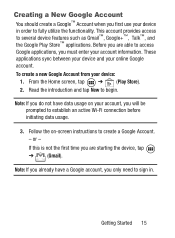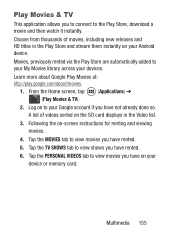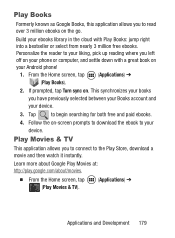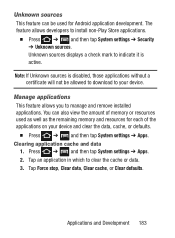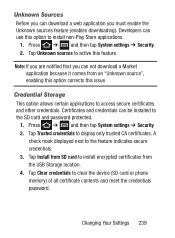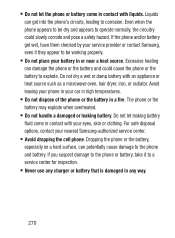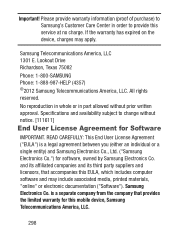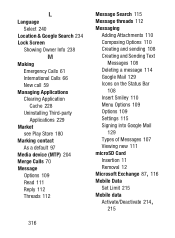Samsung SCH-S738C Support Question
Find answers below for this question about Samsung SCH-S738C.Need a Samsung SCH-S738C manual? We have 2 online manuals for this item!
Question posted by 1silviana4g509 on August 11th, 2014
My Samsung Sch-s738c Freezes, Dnt Keep A Chare, & Not All Apps Work? Need Help
I've done a hard reset, took the battery out, soft reset, reboot, & cleared all data. I seem to have a vulnerable spot but I am unable to runn any anti virus apps let alone get into google play stre. What should I do?
Current Answers
Related Samsung SCH-S738C Manual Pages
Samsung Knowledge Base Results
We have determined that the information below may contain an answer to this question. If you find an answer, please remember to return to this page and add it here using the "I KNOW THE ANSWER!" button above. It's that easy to earn points!-
General Support
...-Fi (Wireless Fidelity) Capabilities On My SCH-I760? Alarms Voice Dial, Notes Or Commands Microsoft ActiveSync Windows Mobile Device Center (WMDC) Advanced Features Apps / PIM Batteries / Camcorder Media Network / SAR Values Book Do I Use Call Waiting On My SCH-I760? How Do I Make A 3-Way Call, Or Conference Call On My Phone? How Do I Change The... -
General Support
...soft key for Settings to access the following : Automatic: VoiceSignal displays a choice list when it is frequently unable to get better performance by enabling or disabling playback for prompts, names, and numbers. Adaptation takes about three minutes. Reset digits (2) resets...My Alltel SCH-U340 ...phone is grayed out. Voice dialing works well for the beep before starting to speak Speak clearly... -
SPH-I350 - How To Reset SAMSUNG
... USB Settings Soft Reset The SPH-I350 (Intrepid) handset features three different methods to touches. SPH-M850 - The soft reset is commonly used when the handset freezes up and stops responding to reset the handset, soft reset, hard reset and clear data, one which doesn't delete any data or restoring the default settings and ends all currently running applications, much like rebooting...
Similar Questions
I Need Help Locating The Serial Number To This Phone.
(Posted by ziesemerjosejz 9 years ago)
Need Help I Need A Replacement Screen For My Samsung Cell
(Posted by Jackiewgkls 9 years ago)
I Want To Do A Hard Reset On My Samsung Sch-s738c
forgot my swipe unlock pattern
forgot my swipe unlock pattern
(Posted by sbraccia44 9 years ago)
Why Wont Apps From Google Play Work On My Samsung T528g
(Posted by warrifarza 9 years ago)
Trying To Access My Hidden Features Apps On Google Play On Home Computer
(Posted by cespencer75 12 years ago)