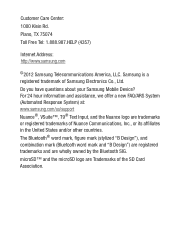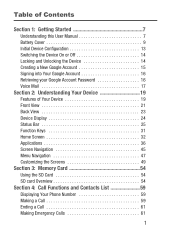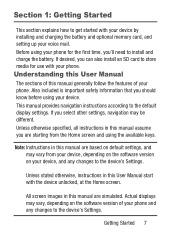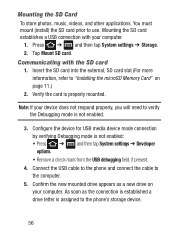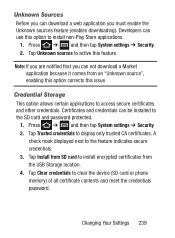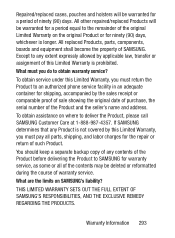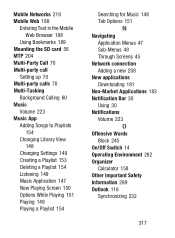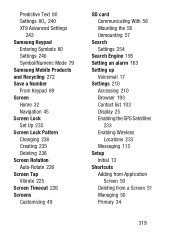Samsung SCH-S738C Support Question
Find answers below for this question about Samsung SCH-S738C.Need a Samsung SCH-S738C manual? We have 2 online manuals for this item!
Question posted by smartied123 on December 13th, 2014
Samsung Centura Operating Manual
How do I transfer all my pictures to my sd card so I can delete them from my downloads to free up space. Thank You
Current Answers
Answer #1: Posted by TommyKervz on December 14th, 2014 12:34 AM
follow the instructions below
http://www.pcadvisor.co.uk/how-to/google-android/3466195/move-data-from-android-phone-sd-card/
Related Samsung SCH-S738C Manual Pages
Samsung Knowledge Base Results
We have determined that the information below may contain an answer to this question. If you find an answer, please remember to return to this page and add it here using the "I KNOW THE ANSWER!" button above. It's that easy to earn points!-
General Support
... are available for more information. on a PC or laptop will require an MMC reader, or multimedia memory card reader. How Do I Transfer Pictures From My SCH-U540 Phone To My Computer? Video (2) Select My Pictures (3) Highlight the desired picture using the navigation keys Press the right soft key for Menu Select Get It Now using the navigation... -
General Support
...;microSD memory card into the memory card adaptor Insert the memory card adaptor into the memory card reader Connect the memory card reader to the PC's USB port Copy desired picture files from the microSD memory card to a PC requires having a microSD Memory Card, Memory Card Adaptor & Memory Card Reader. How Do I Transfer Pictures From My Cricket SCH-R500 Phone To... -
General Support
...SCH-R610 handset features three different methods to transfer a picture to a PC: Cricket SCH-R610 Transfer Picture Methods Via USB Cable Via Memory Card Via E-Mail Address Click on this page. How Do I Transfer Pictures From My Cricket SCH-R610 Phone To My Computer? To transfer picture... the following : Manually enter the phone number(s) or email address(es), using the keypad key ...
Similar Questions
Where Is The Serial # Located On The Phone Sch-s738c?
(Posted by mrmanuelabor 9 years ago)
How To Get Sd Card Working On The Samsung Sch-s738c
only says mount card not format
only says mount card not format
(Posted by moviesetpainterdw 9 years ago)
Galexy Sch-s738c Phone Set Default Save 2 Sd Card Downloads Files
have samsung galexey sch-s738c have been unable to get or set default setting or any files to SD car...
have samsung galexey sch-s738c have been unable to get or set default setting or any files to SD car...
(Posted by pcmucha77 9 years ago)
How Do You Move Pics From My Samsung Sch-m828c To Micro Sd Card
(Posted by persetti 10 years ago)
Can I Take A Picture With My Samsun Sch-r720 With No Sd Card
(Posted by vshihuynh 10 years ago)