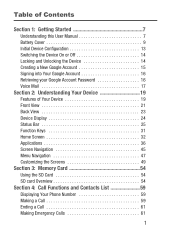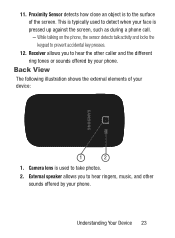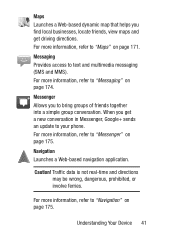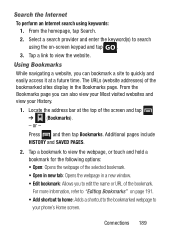Samsung SCH-S738C Support Question
Find answers below for this question about Samsung SCH-S738C.Need a Samsung SCH-S738C manual? We have 2 online manuals for this item!
Question posted by itzmebruhbruhh on December 11th, 2013
When I Plug My Sch-s738c Into My Laptop (windows 7) I Can't View/add Sh!t!?!?!?!
Alright, I've been trying to put the music from my computer onto my phone for the past week, and I can't figure out why it's not letting me. Every time I plug my phone in, AutoPlay doesn't pop up, but it SAYS I'm connected as a media device, but when I go into my Network it's showing up as a Media Server, and every time I click on it to try to open it, it takes me to a damn webpage. I'd like to know if I'm doing something wrong or if the phone's just a p.o.s. It's really starting to bug me, and any help is appreciated.
Current Answers
Related Samsung SCH-S738C Manual Pages
Samsung Knowledge Base Results
We have determined that the information below may contain an answer to this question. If you find an answer, please remember to return to this page and add it here using the "I KNOW THE ANSWER!" button above. It's that easy to earn points!-
General Support
... the correct date and time and then save your network from getting in. Reset the Blu-ray Player and Power Cycle all devices sit unplugged for 2 minutes. Remove the Ethernet Cable from receiving content. Re-connect the power to resolve this page.) Click Security and check "disable firewall". Plug the BD Player back in... -
SCH-I920 - How To Back Up Data SAMSUNG
... will begin syncing your device with your information with a server running Microsoft Exchange. How to Sync. Install Active Sync and Connect Install Active Sync on whether you want to Microsoft's website for details. Connect your device o your PC using the Getting Started Disk or by USB cable. Click Finish. Product : Cell Phones > How To Back... -
General Support
... settings will be managed through the Windows Mobile Device Center. Paste, from the PC to open the handset's file directory Now you experience connection drops or inability to connect through a USB hub or laptop PCdocking station. If your PC is running Windows Vista, your PC's display (see example below) Click Next to complete the Smartphone...
Similar Questions
Sim Card For Galaxy Certain Sch S738c
which size sim card for the samsung galaxy certain sch s738c
which size sim card for the samsung galaxy certain sch s738c
(Posted by Theklingler 4 years ago)
Galexy Sch-s738c Phone Set Default Save 2 Sd Card Downloads Files
have samsung galexey sch-s738c have been unable to get or set default setting or any files to SD car...
have samsung galexey sch-s738c have been unable to get or set default setting or any files to SD car...
(Posted by pcmucha77 9 years ago)
Samsung Sch-s738c
Do i need a hotspot app on my samsung sch-s738c to be able to use someone else's mobile hotspot???
Do i need a hotspot app on my samsung sch-s738c to be able to use someone else's mobile hotspot???
(Posted by christybroomecb 9 years ago)
Why Does My Phone Say Cannot Connect To Camera Media
(Posted by cnkinRatKi 10 years ago)
How Do I View The Pictures From My Phone On My Computer?
I cannot view the pictures from my phone on my computer. Do I need to download a driver? If so, wher...
I cannot view the pictures from my phone on my computer. Do I need to download a driver? If so, wher...
(Posted by ptaylor 12 years ago)