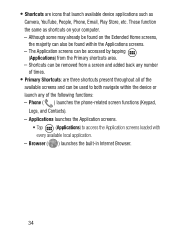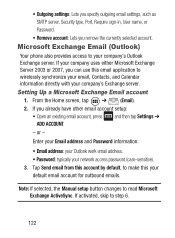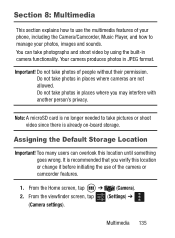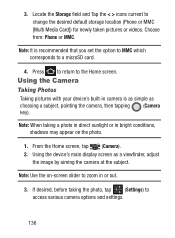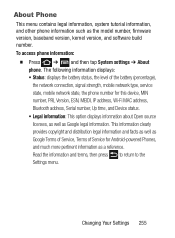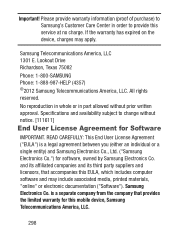Samsung SCH-S738C Support Question
Find answers below for this question about Samsung SCH-S738C.Need a Samsung SCH-S738C manual? We have 2 online manuals for this item!
Question posted by shellygravely on April 6th, 2014
How Do You Change The Direction Of Camera On A Centura Samsung Phone?
how or can you change the direction of camra to be able to ise skype froma samsung galaxy centura?
Current Answers
Related Samsung SCH-S738C Manual Pages
Samsung Knowledge Base Results
We have determined that the information below may contain an answer to this question. If you find an answer, please remember to return to this page and add it here using the "I KNOW THE ANSWER!" button above. It's that easy to earn points!-
General Support
... Being Displayed When Calling Someone From My SCH-I760 Phone? How Do I Mute / Unmute A Call On My SCH-I760? View the Verizon Wireless SCH-I760 Menu Tree Bluetooth Index Top How Do I Delete All Images, Photos or Videos From My SCH-I760? How Do I Change The Camera Resolution On My SCH-I760? How Do I Take Pictures With My... -
General Support
... Tree Top How Do I Turn On/Off My SCH-I910 (Omnia) Phone? How Do I Send Video From My SCH-I910 (Omnia) Phone? How Do I Change The Camera Resolution On My SCH-I910 (Omnia) Phone? Will The Network Automatically Update The Time On My SCH-I910 (Omnia) Phone? Time On My SCH-I910 (Omnia) Phone? How Do I Turn Off Call Connect Tones On... -
General Support
... How Do I Activate Voice Command On The Cricket SCH-R560 (Messager II) Phone? How Do I Use Them On My Cricket SCH-R560 (Messager II) Phone? Camcorder Camera Camcorder Display Sounds & Ringtones Images & How Do I Disable Or Change The Camera/Camcorder Sounds On My Cricket SCH-R560 (Messager II) Phone? How Do I Mute/Unmute A Call On My Cricket...
Similar Questions
Can Data Be Recovered On A Samsung Basic Phone Sch-u380 After A Factory Reset?
Can data be recovered on a Samsung basic phone sch-u380 after a factory reset?
Can data be recovered on a Samsung basic phone sch-u380 after a factory reset?
(Posted by dovref 6 years ago)
Where Is The Serial # Located On The Phone Sch-s738c?
(Posted by mrmanuelabor 9 years ago)
How To Change Language On Samsung Galaxy Centura Phone
(Posted by qwertarm 10 years ago)
How To Change Storage Location To Memory Card On Galaxy Centura
(Posted by pabiga 10 years ago)
How Can I Download Pictures On The Computer From Camera Of Phone?
(Posted by OAKBYLIF 11 years ago)