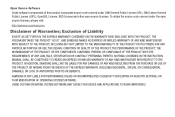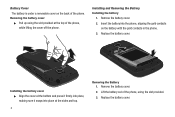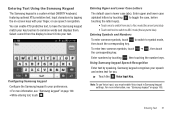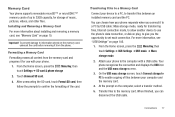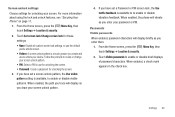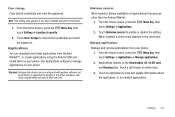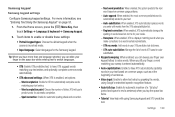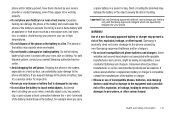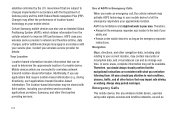Samsung SCH-S720C Support Question
Find answers below for this question about Samsung SCH-S720C.Need a Samsung SCH-S720C manual? We have 1 online manual for this item!
Question posted by wakn on July 12th, 2014
How To Use A Samsung Sch-s720c On A Tv Whit A Hdmi Cable
The person who posted this question about this Samsung product did not include a detailed explanation. Please use the "Request More Information" button to the right if more details would help you to answer this question.
Current Answers
Related Samsung SCH-S720C Manual Pages
Samsung Knowledge Base Results
We have determined that the information below may contain an answer to this question. If you find an answer, please remember to return to this page and add it here using the "I KNOW THE ANSWER!" button above. It's that easy to earn points!-
General Support
... player's remote control, to bring up -convert to high definition, do the following: With the TV and DVD player off, connect an HDMI cable from the HDMI output on the DVD player to set up -convert with other connection types. Use the arrow buttons select VIDEO , and then press [Enter]. On some models... -
General Support
... on your laptop's video card to the DVI-D In jack on the TV using an HDMI/DVI-D cable. the DVI jack, follow these steps: Connect the DVI-D Out jack on your laptop's video card to the PC In jack on your laptop to HDMI cable. the HDMI IN 1 jack, follow these steps: on the back of your... -
General Support
... Not HDCP Compliant? If you have an HLN, HLP, HLR, HLS, or HLT series DLP, and you see a message about HDCP compliance, it to your TV using a DVI or HDMI cable is not HDCP compliant or that is HDCP compliant using a DVI cable, you connect it means that the video device (a DVD player or...
Similar Questions
I M Not Able To Use Wifi In My Samsung A 8 Mobile Phone.
Whenever i try to on my wifi in my Samsung A8 mobile phone , its not getting on. I approached Samsun...
Whenever i try to on my wifi in my Samsung A8 mobile phone , its not getting on. I approached Samsun...
(Posted by akash96299 7 years ago)
Switching My Phone To Use An Hdmi Cable To A T.v.
what do I have to change on my Samsung galaxy phone to activate the hdmi cable to my t.v.?
what do I have to change on my Samsung galaxy phone to activate the hdmi cable to my t.v.?
(Posted by 832johns 9 years ago)
My Samsung Sch-s720c Does Not Show Answer Window With Incoming Calls.
I can't answer the phone.
I can't answer the phone.
(Posted by JulieD84097 10 years ago)
Connecting Sch S720c To Tv Thru A Hdmi Cable Or Similar Cable Cord?can It Be Don
(Posted by shortymacc707 11 years ago)