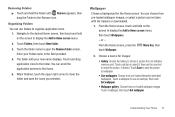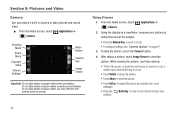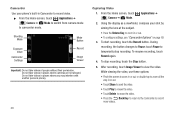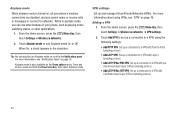Samsung SCH-S720C Support Question
Find answers below for this question about Samsung SCH-S720C.Need a Samsung SCH-S720C manual? We have 1 online manual for this item!
Question posted by gePhD on March 23rd, 2014
How To Use The Front Camera On Sch S720c
The person who posted this question about this Samsung product did not include a detailed explanation. Please use the "Request More Information" button to the right if more details would help you to answer this question.
Current Answers
Related Samsung SCH-S720C Manual Pages
Samsung Knowledge Base Results
We have determined that the information below may contain an answer to this question. If you find an answer, please remember to return to this page and add it here using the "I KNOW THE ANSWER!" button above. It's that easy to earn points!-
General Support
... Do I Change The Camera Resolution On My SCH-I760? How Do I Configure The Backlight On My SCH-I760 To Stay On Longer? Can The Dialing Font Size Be Changed On My SCH-I760? How Do I Insert A Pause Or Wait Into A Contact Phone Number On My SCH-I760? How Do I Check The Amount Of Used / Available Minutes On... -
General Support
... Mobile Web Service With My SCH-A610? How Do I Use Call Waiting On My SCH-A610? The WAP Browser Cache Be Cleared On The SCH-A610? The Alarm On My SCH-A610 Have Snooze Capabilities? Do I Use Voice Dial On My SCH-A610? Do I Create Or Delete Voice Dial Entries On My SCH-A610? Do I Activate The Camera On The SCH... -
General Support
...? Why Am I Change The Wallpaper (Screen Saver) On My SCH-A790? Do I Delete Downloaded Content On My SCH-A790? Using The Phone Sounds & Images MP3's Camera Video Connectivity Speakerphone & View - Do I Create And Delete Alarms On My SCH-A790? Do I Turn Off Message Alerts While My SCH-A790 Is In Silent Mode? Do I Place My...
Similar Questions
Where To Buy:
A New Or Used Samsung Sch A850 User Guide/manual
Where to buy:A new or used Samsung sch a850 user guide/manual
Where to buy:A new or used Samsung sch a850 user guide/manual
(Posted by yonasolo 11 years ago)
Can We Use Samsung Sch R-910 Metro Pcs In India
can we use samsung SCH R-910 METRO PCS in INDIA ? MOBILE IS FROM USA.
can we use samsung SCH R-910 METRO PCS in INDIA ? MOBILE IS FROM USA.
(Posted by saxenaneeeraj22 11 years ago)