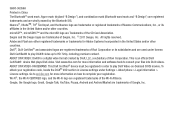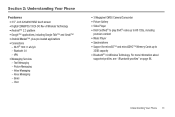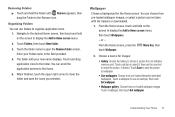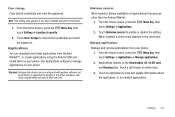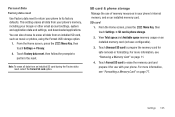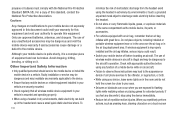Samsung SCH-S720C Support Question
Find answers below for this question about Samsung SCH-S720C.Need a Samsung SCH-S720C manual? We have 1 online manual for this item!
Question posted by Marnaangad2 on February 13th, 2014
How Do I Use The Front Camera On My Android Sch-s720c
The person who posted this question about this Samsung product did not include a detailed explanation. Please use the "Request More Information" button to the right if more details would help you to answer this question.
Current Answers
Related Samsung SCH-S720C Manual Pages
Samsung Knowledge Base Results
We have determined that the information below may contain an answer to this question. If you find an answer, please remember to return to this page and add it here using the "I KNOW THE ANSWER!" button above. It's that easy to earn points!-
General Support
SPH-a420 What Is World Time And How Do I Use It On My Trumpet Mobile Phone? details on how to utilze the World Time feature, if available, on your Trumpet Mobile handset. What Is World Time And How Do I Use It On My Trumpet Mobile Phone? -
SCH-I920 - How To Back Up Data SAMSUNG
... Disk or by USB cable. Refer to sync your information with your device with a server running Microsoft Exchange. Product : Cell Phones > Verizon Wireless Cell Phones 15326. Select Options to Use Swype 18983. SCH-I920 - How To Set Camera Settings SCH-I920 - Click Finish. How to Sync. SCH-I920 - How To Back Up Data STEP 1. Click Next. -
General Support
... A Speakerphone And How Do I Create A Name Card To Send To Others As Attachments? How Do I Use It? Do I Assign MP3's As Ringtones On My SCH-A790? I Delete Videos Taken With My SCH-A790? Using The Phone Sounds & Images MP3's Camera Video Connectivity Speakerphone & Configurations Time & Alarms Dial, Notes Or Commands Speed Dial A 3-Way...