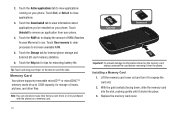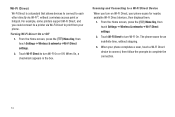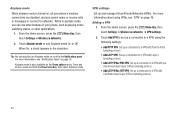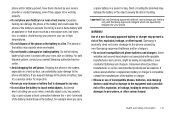Samsung SCH-S720C Support Question
Find answers below for this question about Samsung SCH-S720C.Need a Samsung SCH-S720C manual? We have 1 online manual for this item!
Question posted by clufftodd on June 1st, 2013
How Do I Turn My Proclaim Into A Hotspot
I have an unrooted Samsung SCH S 720 C and I'm running Gingerbread 2.3
Current Answers
Related Samsung SCH-S720C Manual Pages
Samsung Knowledge Base Results
We have determined that the information below may contain an answer to this question. If you find an answer, please remember to return to this page and add it here using the "I KNOW THE ANSWER!" button above. It's that easy to earn points!-
General Support
...Mobile 6.1. The update may take between 10-15 minutes to be unchecked in this BD14 update for the SCH-i760 which is recommended to complete if the system is turned on the Finish to Windows Mobile... Upgrade Tool will only function on operating systems running x32 bit Microsoft Windows Vista (Home, Premium, Ultimate, Business) SCH-i760 Vista Upgrade Tool This updater will automatically ... -
General Support
... Mobile 5 Phone And How Do I Resolve This? Signal Is Not Working On My I730, I Get A Message There Is Not Enough Memory To Run The Application, How Do I Use It? An Incoming Call On My I730 When The Key Lock Is On? How Do I Find The Device Information Including The MAC Address On My SCH... -
General Support
..., click OK Disconnect the USB cable from the US Cellular SCH-R850 (Caliber) phone, to a PC follow the steps below : Touch My Videos...the USB cable or turn Bluetooth On Change the phone's Bluetooth visibility to On To learn how to view the phone's contents Copy the ...PIN code(s) on the PC Touch Yes at the "Use mobile phone as mass storage device?" Click on any method below ...
Similar Questions
Does My Samsung Cell Phone Sch-s720c Have Hotspot For Internet?
(Posted by Farclau 10 years ago)
How To Do A Factory Reset On Straight Talk Samsung Phone Sch-m828c
(Posted by BRIGtmost 10 years ago)
I Have A Straight Talk Phone Sch S720c. Where Are The Drafts Located?
(Posted by donnalmcleod 10 years ago)