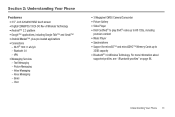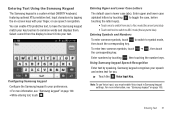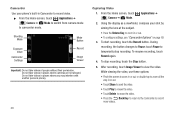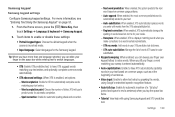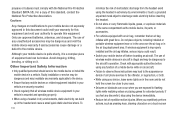Samsung SCH-S720C Support Question
Find answers below for this question about Samsung SCH-S720C.Need a Samsung SCH-S720C manual? We have 1 online manual for this item!
Question posted by elleahercu on August 10th, 2014
How Do I Switch Cameras On My Samsung Galaxy Sch-s720c
The person who posted this question about this Samsung product did not include a detailed explanation. Please use the "Request More Information" button to the right if more details would help you to answer this question.
Current Answers
Related Samsung SCH-S720C Manual Pages
Samsung Knowledge Base Results
We have determined that the information below may contain an answer to this question. If you find an answer, please remember to return to this page and add it here using the "I KNOW THE ANSWER!" button above. It's that easy to earn points!-
General Support
... File Size Additional Comments Memory Removable Memory Slot Type: microSD Card Type: Format By Phone: Menu, Settings & What Are The Memory Specifications On My SCH-U550 Phone? System User Removable Camera/Camcorder Messaging System Memory Phone Memory ROM 128 MB RAM 32 MB User Memory Internal Shared Top... -
General Support
...device the user controls Image Pull: Allows the browsing and retrieval of a digital camera. A typical scenario involves a mobile phone being used for sending "objects" You can increase or decrease the... also has the A2DP profile. Calls can transfer images to a connected device. The SCH-U650 (Sway) supports the following website: t HSP Headset Profile is enhanced. For Hands... -
General Support
... continuous audio streams, the A2DP allows reception of a digital camera. Incoming calls ring to a Bluetooth capable printer with advanced options using the volume key on the side of the phone. For General Bluetooth or Bluetooth Accessory Information, here . A typical scenario involves a mobile phone being used for dialing, four functions are vcard, vmsg, vcal...
Similar Questions
How To Activate The Samsung Galaxy Sch-s720c Front Camera
(Posted by Madqamer 10 years ago)
How Do I Hook Samsung Galaxy Sch-s720c To Hdmi On Tv
(Posted by eafmaxie 10 years ago)
How To Restore Contacts For Samsung Galaxy Sch-s720c With Sim Card
(Posted by 123vwor 10 years ago)
How To Add Ringtones To Straight Talk Samsung Galaxy Sch-s720c
(Posted by vicsh 10 years ago)