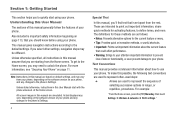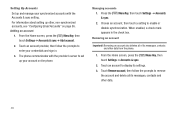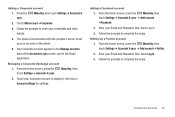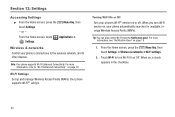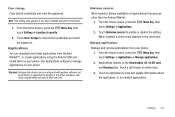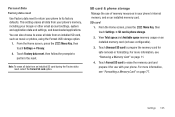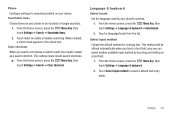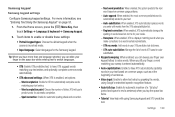Samsung SCH-S720C Support Question
Find answers below for this question about Samsung SCH-S720C.Need a Samsung SCH-S720C manual? We have 1 online manual for this item!
Question posted by lidchoun on July 30th, 2014
How To Set Up Ringtones On Samsung Sch S720c
The person who posted this question about this Samsung product did not include a detailed explanation. Please use the "Request More Information" button to the right if more details would help you to answer this question.
Current Answers
Related Samsung SCH-S720C Manual Pages
Samsung Knowledge Base Results
We have determined that the information below may contain an answer to this question. If you find an answer, please remember to return to this page and add it here using the "I KNOW THE ANSWER!" button above. It's that easy to earn points!-
General Support
... area, while Vib&Ring is a setting that causes the phone to vibrate before the ringtone activates. Vib+Ring can be helpful when an incoming call or alarm is expected in louder environments. Settings On The SCH-N330? What Is The Difference Between "Vib+Ring" Settings On The SCH-N330? And "Vib&... -
General Support
... Home, Premium, Business, Ultimate) 160MB Open Hard Disk Space Windows Mobile Device Center (WMDC) 6.1 Installed and Functioning Properly Samsung MITs USB Driver version 1.06.0001 (Included in Upgrade Tool Download) All Firewall & Samsung has released a software upgrade for the SCH-I770, which is only valid for Instructions On Verifying The Current... -
General Support
...port on the PC Touch Yes at the "Use mobile phone as mass storage device?" For more information about the US Cellular SCH-R850 (Caliber) &... record a Video or to add from the US Cellular SCH-R850 (Caliber) phone, to a PC follow the steps below : Set the PC connection setting to configuration, specifications and instructions of the Non-Samsung device...
Similar Questions
How Can I Back Up My Phone Numbers In My Contact List To My Laptop. Sch-s720c
how can i back up my phone numbers in my contact list to my laptop. sch-s720c
how can i back up my phone numbers in my contact list to my laptop. sch-s720c
(Posted by stanc17 10 years ago)
Samsung Sch-s720c Cell Phone.
Can The System Be Restored To A Prior Point In Ti
(Posted by shawnlcollins1966 11 years ago)
I Have An Sch-s720c Cell Phone.
Can I Restore.previous Settings On My Sd Card O
(Posted by shawnlcollins1966 11 years ago)
How To Set A Signsture For My Phone
how to set a signature for my phone
how to set a signature for my phone
(Posted by kristantanner 12 years ago)
My Samsung Mobile Phone To Pc Usb Driver Is Not Working Where Can I Get A Fix
My Samsung mobile phone GT-E2121B to pc usb driver is not working where can I get a fix, when wind...
My Samsung mobile phone GT-E2121B to pc usb driver is not working where can I get a fix, when wind...
(Posted by julesn9 12 years ago)