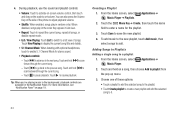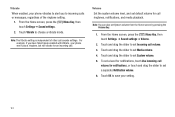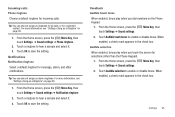Samsung SCH-S720C Support Question
Find answers below for this question about Samsung SCH-S720C.Need a Samsung SCH-S720C manual? We have 1 online manual for this item!
Question posted by mynamam on January 1st, 2014
How To Save Sound For Ringtone On Samsung Sch-s720c
The person who posted this question about this Samsung product did not include a detailed explanation. Please use the "Request More Information" button to the right if more details would help you to answer this question.
Current Answers
Related Samsung SCH-S720C Manual Pages
Samsung Knowledge Base Results
We have determined that the information below may contain an answer to this question. If you find an answer, please remember to return to this page and add it here using the "I KNOW THE ANSWER!" button above. It's that easy to earn points!-
General Support
...SCH-U430 Phone? To remove personal information from the following categories for the detailed instructions below: Remove All Bluetooth Devices Delete All Calendar Events All Contacts Delete All Call Logs Delete All Pictures/Videos All Sounds/Ringtones...of All Sounds Locked Sounds cannot be deleted To delete all Sounds follow the steps below: Select Media Center (1) Select Mobile Web ... -
General Support
...Ringtone Memory Capacity Max. What Are The Memory Specifications On My ((MODEL)) Phone? What Are The Memory Specifications On My US Cellular SCH-U440 (Gloss) Phone? Downloadable Ringtone...Card Size: 2 GB Folders Created At Format: Sounds, Ringtones, Camera / Camcorder Memory Camera Memory Max Storage for Pictures in Phone Memory: Direct Save To Removable Memory: Messaging Memory SMS Total SMS ... -
General Support
... for details about downloading or deleting all inquiries regarding downloaded ringtones. When downloading these, charges may be downloaded through Brew downloads, via Mobile Shop. How Do I Delete All Of My Personal Information From My Generic CDMA SCH-R810 (Finesse) Phone? Press either My Ringtones (5) or My Sounds (6) Press Erase then press Select All to check all...
Similar Questions
How Can I Back Up My Phone Numbers In My Contact List To My Laptop. Sch-s720c
how can i back up my phone numbers in my contact list to my laptop. sch-s720c
how can i back up my phone numbers in my contact list to my laptop. sch-s720c
(Posted by stanc17 10 years ago)
Samsung Sch-s720c Cell Phone.
Can The System Be Restored To A Prior Point In Ti
(Posted by shawnlcollins1966 11 years ago)
I Have An Sch-s720c Cell Phone.
Can I Restore.previous Settings On My Sd Card O
(Posted by shawnlcollins1966 11 years ago)
Dont Hear Any Sound And Also The Mobile Does Not Make Any Vibration.
dont hear any sound and also the mobile does not make any vibration.
dont hear any sound and also the mobile does not make any vibration.
(Posted by Anonymous-47836 12 years ago)
Dont Hear Any Sound And Also The Mobile Does Not Make Any Vibration.
dont hear any sound and also the mobile does not make any vibration.
dont hear any sound and also the mobile does not make any vibration.
(Posted by Anonymous-47836 12 years ago)