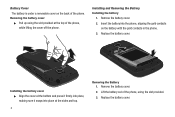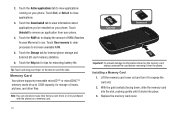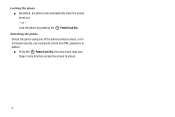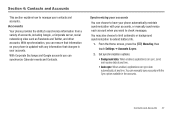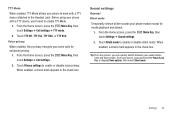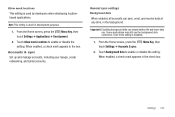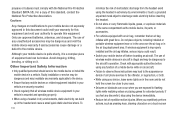Samsung SCH-S720C Support Question
Find answers below for this question about Samsung SCH-S720C.Need a Samsung SCH-S720C manual? We have 1 online manual for this item!
Question posted by villagedwellerrjm on April 3rd, 2013
How Much My Power Is In The Extended Battery Over The Standerd One?
The person who posted this question about this Samsung product did not include a detailed explanation. Please use the "Request More Information" button to the right if more details would help you to answer this question.
Current Answers
Related Samsung SCH-S720C Manual Pages
Samsung Knowledge Base Results
We have determined that the information below may contain an answer to this question. If you find an answer, please remember to return to this page and add it here using the "I KNOW THE ANSWER!" button above. It's that easy to earn points!-
General Support
... can replace the original earpiece cover with your country or service provider. Meaning of battery power left. The headset has an active call , press and hold . The headset can...? Separate the headset from area to area Unless otherwise instructed in radio frequency power than a typical mobile phone. word mark and logos are compliant with other rights which changes the volume... -
General Support
...the Portable Mini-Cube Stereo Speakers With My Samsung Phone? The Mini-Cube Stereo Speakers are powered by the party responsible for uncompromising audio quality. This ...expect with most SAMSUNG S-20pin Connector mobile phones) Portable Speaker Information To preserve your phone's battery life, disconnec the speaker form your SAMSUNG Mobile phone and do not require charging before ... -
General Support
... pair your headset to place the current call comes in radio frequency power than a typical mobile phone. Try connecting after charging is echoing while talking. Rejecting a call reject a call when a call on hold to your hearing. You can damage performance and reduce battery life. Placing a call on hold APPENDIX Frequently asked questions Certification...
Similar Questions
Does My Samsung Cell Phone Sch-s720c Have Hotspot For Internet?
(Posted by Farclau 10 years ago)
I Have A Straight Talk Phone Sch S720c. Where Are The Drafts Located?
(Posted by donnalmcleod 10 years ago)