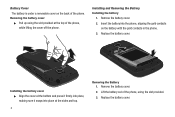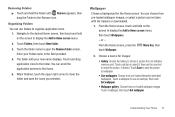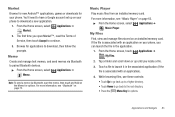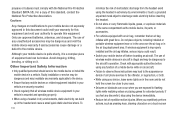Samsung SCH-S720C Support Question
Find answers below for this question about Samsung SCH-S720C.Need a Samsung SCH-S720C manual? We have 1 online manual for this item!
Question posted by oubiotri on September 10th, 2014
How Do You Install New Ringtones To The Sch-s720c
The person who posted this question about this Samsung product did not include a detailed explanation. Please use the "Request More Information" button to the right if more details would help you to answer this question.
Current Answers
Related Samsung SCH-S720C Manual Pages
Samsung Knowledge Base Results
We have determined that the information below may contain an answer to this question. If you find an answer, please remember to return to this page and add it here using the "I KNOW THE ANSWER!" button above. It's that easy to earn points!-
General Support
... & Connectivity Settings & Am I Check The Hardware / Software Version On My SCH-I910 (Omnia) Phone? How Do I Delete All Sounds or Ringtones From My SCH-I910 (Omnia) Phone? How Do I Assign A Ringtone To A Contact On My SCH-I910 (Omnia) Phone? Can I Stop My SCH-I910 (Omnia) Phone From Beeping Every Minute? How Do I Set An Audible Message Alert For... -
General Support
Tones 1: Get New Ringtones 2: My Ringtones 3: My Music 4: My Sounds 1: Record New 2: Pictures 1: Get New Pictures 2: My Pictures 3: Take Picture 4: Online Album 3: Games 4: Mobile Web 5: Browse & to view the menu tree fully expanded. Blue indicate a submenu is available by clicking on the SCH-U490 (Trance) SCH-U490 (Trance) - Items Bold & on it. 1: New Contact ... -
General Support
... And How Do I Access Airplane Mode On My SCH-I730? I Add A Signature To Outgoing Messages Sent From I Send E-Mail Using Outlook From The I730? I Send An E-mail Directly From The I730? I Use It? Is Launcher On My Windows Mobile 5 Phone And How Do I Set Up A New Messaging Account On the I730? I Schedule An Appointment...
Similar Questions
How To Install New Battery In Schr720 Samsung Phone?
(Posted by Cumomlvs 10 years ago)
How Can I Back Up My Phone Numbers In My Contact List To My Laptop. Sch-s720c
how can i back up my phone numbers in my contact list to my laptop. sch-s720c
how can i back up my phone numbers in my contact list to my laptop. sch-s720c
(Posted by stanc17 10 years ago)
Samsung Sch-s720c Cell Phone.
Can The System Be Restored To A Prior Point In Ti
(Posted by shawnlcollins1966 11 years ago)
I Have An Sch-s720c Cell Phone.
Can I Restore.previous Settings On My Sd Card O
(Posted by shawnlcollins1966 11 years ago)
My Samsung Mobile Phone To Pc Usb Driver Is Not Working Where Can I Get A Fix
My Samsung mobile phone GT-E2121B to pc usb driver is not working where can I get a fix, when wind...
My Samsung mobile phone GT-E2121B to pc usb driver is not working where can I get a fix, when wind...
(Posted by julesn9 12 years ago)