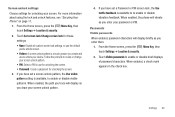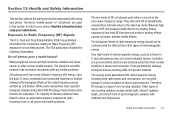Samsung SCH-S720C Support Question
Find answers below for this question about Samsung SCH-S720C.Need a Samsung SCH-S720C manual? We have 1 online manual for this item!
Question posted by ladybug4435r on September 26th, 2013
How To Fix My Phone
When I turn my phone on the screen is not responding to my pattern
Current Answers
Answer #1: Posted by TommyKervz on September 26th, 2013 1:21 AM
Greetings. Try hard resetting it as per the below instructions and observe.
http://www.hard-reset.com/samsung-galaxy-proclaim-s720c-hard-reset.html ;
Related Samsung SCH-S720C Manual Pages
Samsung Knowledge Base Results
We have determined that the information below may contain an answer to this question. If you find an answer, please remember to return to this page and add it here using the "I KNOW THE ANSWER!" button above. It's that easy to earn points!-
General Support
... CAPITAL LETTERS On The MetroPCS SCH-A670? The Screen Contrast Or Brightness Of The Display On My MetroPCS SCH-A670? How Do I Turn This Off? My MetroPCS SCH-A670 Beeps Approximately Once Per Minute, How Can I Remove The Logo And Text From The Wallpaper On My MetroPCS SCH-A670? My Phone Version MetroPCS SCH-A670? Data Counter And... -
General Support
... My Phonebook, How Can I Use My SCH-a310, SCH-a530, SCH-a570, SCH-a610, SCH-a630,a650, SCH-A670, SCH-a790, SCH-a795, SCH-a850, SCH-a890, SCH-a950(MP3), SCH-n330, SCH-n150, SCH-n300, SCH-t300 As A Modem Or Transfer Data Between It And My Computer? My SCH-A670 Beeps about Once Per Minute, How Can I Turn This How Do I Fix This? What Is A Data Counter... -
General Support
...Use My MP3 and WAV Files As Ringtones On My SCH-i830 I Change The Today Screen On My SCH-i830 (IP-830W) If So How? I Turn Off Message Alerts While My SCH-i830 (IP-830W) Is In Silent Mode? I...It? Does My SCH-i830 (IP-830W) Support The Use Of MP3s? What Is Launcher On My Windows Mobile 5 Phone And How Do I Turn This Off? Check The Amount Of Used / Available Minutes On My SCH-i830 What Is ...
Similar Questions
Sprint Samsung Model Sph-d600 How To Fix Phone From Flash
(Posted by bobbygto 10 years ago)
How Can I Back Up My Phone Numbers In My Contact List To My Laptop. Sch-s720c
how can i back up my phone numbers in my contact list to my laptop. sch-s720c
how can i back up my phone numbers in my contact list to my laptop. sch-s720c
(Posted by stanc17 10 years ago)
I Have An Sch-s720c Cell Phone.
Can I Restore.previous Settings On My Sd Card O
(Posted by shawnlcollins1966 11 years ago)
Message Re: Custom Os Application
I was in the process of setting up my voicemail on my new Samsung SCH-S720C when the screen went bla...
I was in the process of setting up my voicemail on my new Samsung SCH-S720C when the screen went bla...
(Posted by rbbrown 11 years ago)