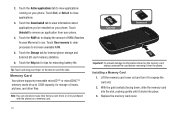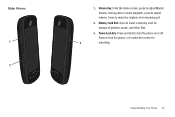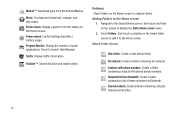Samsung SCH-S720C Support Question
Find answers below for this question about Samsung SCH-S720C.Need a Samsung SCH-S720C manual? We have 1 online manual for this item!
Question posted by rajzx on January 13th, 2014
How Do I Download Ringtones To My Samsung Sch S720c
The person who posted this question about this Samsung product did not include a detailed explanation. Please use the "Request More Information" button to the right if more details would help you to answer this question.
Current Answers
Related Samsung SCH-S720C Manual Pages
Samsung Knowledge Base Results
We have determined that the information below may contain an answer to this question. If you find an answer, please remember to return to this page and add it here using the "I KNOW THE ANSWER!" button above. It's that easy to earn points!-
General Support
... Sounds Locked Ringtones or Sounds cannot be deleted by following categories for details about downloading or deleting all boxes Press Erase again to confirm the permanent deletion of All Videos Locked Videos cannot be downloaded through Brew downloads, via Mobile Shop. How Do I Delete All Of My Personal Information From My Generic CDMA SCH-R810 (Finesse) Phone? -
General Support
...US Cellular SCH-U520? Please contact your service provider for Yes to confirm deleting All Ringtones To Delete&...all Music from games, news, wallpapers, ringtones and more. Please contact your service provider regarding downloaded Ringtones. To remove personal information from the ... Press the left right Select Erase All (9) Select From Phone to confirm the deletion of all Images To delete all ... -
General Support
What Are The Memory Specifications On My Generic CDMA SCH-R600 Phone? Downloadable Ringtone Size Carrier-specific Image Memory Capacity Max Downloadable Image File Size Game/Application Memory Capacity Max Downloadable Game/App File Size Removable Memory Slot Type: microSD Card Type: Format By Phone: Menu, Settings (9), Memory Info (6), Card Memory (3), Format Card (5) Recommended Card Size:...
Similar Questions
Getting Downloaded Ringtones To Work On Phone
once you download a ring tone how do you get it to your ring tone list
once you download a ring tone how do you get it to your ring tone list
(Posted by lennow41 9 years ago)
How To Download Ringtone On A Straight Talk Phone Model Sgh-t528
(Posted by Rich1blpul 9 years ago)
How Can I Back Up My Phone Numbers In My Contact List To My Laptop. Sch-s720c
how can i back up my phone numbers in my contact list to my laptop. sch-s720c
how can i back up my phone numbers in my contact list to my laptop. sch-s720c
(Posted by stanc17 10 years ago)
I Have An Sch-s720c Cell Phone.
Can I Restore.previous Settings On My Sd Card O
(Posted by shawnlcollins1966 11 years ago)