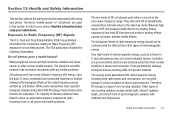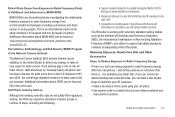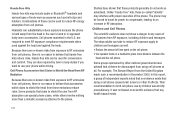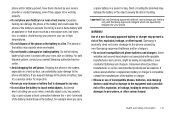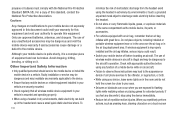Samsung SCH-S720C Support Question
Find answers below for this question about Samsung SCH-S720C.Need a Samsung SCH-S720C manual? We have 1 online manual for this item!
Question posted by thudrl on July 7th, 2014
How To Cut And Paste On A Samsung S720c Cell Phone
The person who posted this question about this Samsung product did not include a detailed explanation. Please use the "Request More Information" button to the right if more details would help you to answer this question.
Current Answers
Related Samsung SCH-S720C Manual Pages
Samsung Knowledge Base Results
We have determined that the information below may contain an answer to this question. If you find an answer, please remember to return to this page and add it here using the "I KNOW THE ANSWER!" button above. It's that easy to earn points!-
General Support
... SSL Network Connection: The Internet, Work Setup is available by 1. of the appointments and all Activate A Phone A All Calls B Voice calls C Own Numbers D SDN B Sounds ... Audio Record On/Off #. Cut Paste New Folder Icons List date Size Type My Device My Documents Java BrainChallenge MySpace Mobile PEOPLE Mobile Demo Application Permissions Info Update Info... -
General Support
... Menu Select Settings (9) Select Phone Settings (5) Select Security (3) Select Erase All Entry Enter the lock code, default password is the last 4 digits of cell phone number key for Yes to ... downloads, a MetroPCS service. How Do I Delete All Of My Personal Information From My MetroPCS SCH-R410? While in standby mode, press the left soft key for Menu Select Multimedia (7) Select My... -
General Support
...Date Start in: Agenda View, Week View, First day of the appointments and all Activate A Phone A All Calls B Voice calls C Own Numbers D SDN B &...Mosaic Shot 3. Camera < - > Cut Paste New Folder Icons List date Size Type My Device My Documents Java BrainChallenge MySpace Mobile PEOPLE Mobile Demo Application Permissions Info Update Info Java Settings ...
Similar Questions
Does My Samsung Cell Phone Sch-s720c Have Hotspot For Internet?
(Posted by Farclau 10 years ago)
My Cell Phone Sch-r720 Says Cannot Connect To Camera
(Posted by yvverena 10 years ago)
How To Reset My Samsung Cell Phone Sch-u640 On A Computer
(Posted by cihou 10 years ago)
Samsung Sch-s720c Cell Phone.
Can The System Be Restored To A Prior Point In Ti
(Posted by shawnlcollins1966 11 years ago)
I Have An Sch-s720c Cell Phone.
Can I Restore.previous Settings On My Sd Card O
(Posted by shawnlcollins1966 11 years ago)