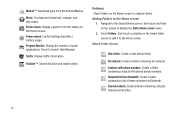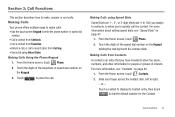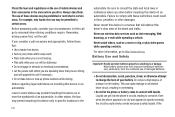Samsung SCH-S720C Support Question
Find answers below for this question about Samsung SCH-S720C.Need a Samsung SCH-S720C manual? We have 1 online manual for this item!
Question posted by angkl on June 22nd, 2014
How To Block A Number On A Phone (model Sch-s720c)
The person who posted this question about this Samsung product did not include a detailed explanation. Please use the "Request More Information" button to the right if more details would help you to answer this question.
Current Answers
Related Samsung SCH-S720C Manual Pages
Samsung Knowledge Base Results
We have determined that the information below may contain an answer to this question. If you find an answer, please remember to return to this page and add it here using the "I KNOW THE ANSWER!" button above. It's that easy to earn points!-
General Support
... of the handset itself. For GSM Phones (at &t, T-Mobile, Open/Generic GSM SPH Sprint, Helio, Qwest, Trumpet Mobile, Virgin Mobile NOTE: For successful registration, the IMEI number or Serial number (without spaces or slashes) is the required information The actual model number beginning with SCH, SGH or SPH is the alphanumeric code 8 characters long... -
General Support
... ID allows people to call. How To Enable The Call Block Feature On The SCH-A650? Press SEND. ***To permanently block your phone number from the standby screen: Press *, 6, 7 on the keypad. Enter the number you wish to identify a caller before answering the phone by displaying the number of the incoming call , from being displayed for a specific outgoing... -
General Support
... Alert Me When I Create or Delete A Voice Note On My SCH-A650? Input Modes Or Text Modes On My SCH-A650 Model Phone? How Do I Check The Amount Of Used / Available Minutes On My SCH-A650? How Can I Create Or Delete Speed Dial Entries On My SCH-A650? How Do I Check The Firmware / Software Version On...
Similar Questions
Where Do I Find A Serial Number On My Samsung Cell Phone Model # Sch-s720c
(Posted by karatemanbb5 7 years ago)
How Do I Reset My Samsung Phone If I Forgot The Password Model Sch-s720c
(Posted by mmmfn 10 years ago)
Samsung Cell Phone Model#sch-u660
how do i download music from computer to phone
how do i download music from computer to phone
(Posted by djantill 10 years ago)
How To Find Serial Number For Samsung Phone Model Sch-r720
(Posted by paojen20 10 years ago)
How Do U Hard Reset A Straight Talk Phone Model Sch-s720c
(Posted by jercher 10 years ago)