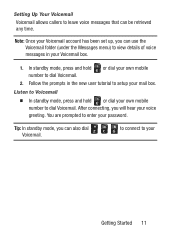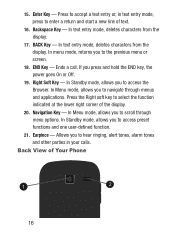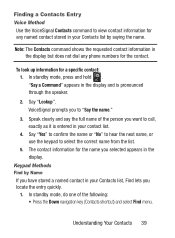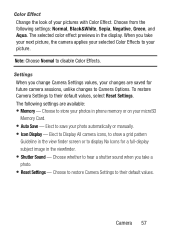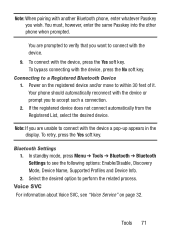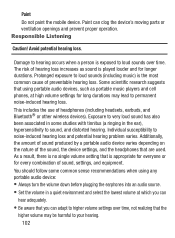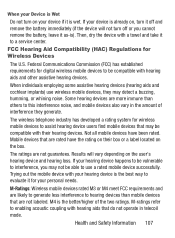Samsung SCH-S380C Support Question
Find answers below for this question about Samsung SCH-S380C.Need a Samsung SCH-S380C manual? We have 2 online manuals for this item!
Question posted by Anonymous-123364 on October 26th, 2013
Nobody Can Hear Me...why? My Speaker Is Disabled Also...
The person who posted this question about this Samsung product did not include a detailed explanation. Please use the "Request More Information" button to the right if more details would help you to answer this question.
Current Answers
Related Samsung SCH-S380C Manual Pages
Samsung Knowledge Base Results
We have determined that the information below may contain an answer to this question. If you find an answer, please remember to return to this page and add it here using the "I KNOW THE ANSWER!" button above. It's that easy to earn points!-
General Support
... go to make a call log, it may function differently or may be connected to the external speaker jack. If your car owner's manual. The red wire has an in mobile phone mode, the call or enabling/disabling microphone mute. on the Remote Controller, indicating that allows button operation of the Car Kit and... -
General Support
...Pause the music from the mobile phone. Some Bluetooth devices require manual acceptance of your phone. Playing Music from the HKT 450 to make sure your mobile phone and its speaker volume. Line out The... to initiate the voice dial. Transfer a call ends, the player will be used to hear the music when the music player is started music will be fully charged before the LED... -
General Support
... speaker volume during a call does not work ? When the phone ...hearing. Choose the connection method you for its supplied parts to connect devices, such as a Bluetooth phone and a Bluetooth headset. At very high volumes, prolonged listening to 30 feet (10 metres). Some phones may be satisfied with other types of defects in radio frequency power than a typical mobile phone...
Similar Questions
Can Data Be Recovered On A Samsung Basic Phone Sch-u380 After A Factory Reset?
Can data be recovered on a Samsung basic phone sch-u380 after a factory reset?
Can data be recovered on a Samsung basic phone sch-u380 after a factory reset?
(Posted by dovref 6 years ago)
How Do I Make It So I Can Hear Text Messages On The S380c Straight Talk Phone
(Posted by chardsk8rd 9 years ago)
Samsung Sch-s380c
How do I transfer contact from S380C to a Samsung ZTE Majesty
How do I transfer contact from S380C to a Samsung ZTE Majesty
(Posted by Anonymous-126202 10 years ago)
My Samsung Sch-r720 Has Speaker Disabled And Can Not Turn Button On
(Posted by dav11080 10 years ago)