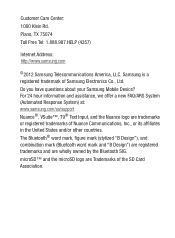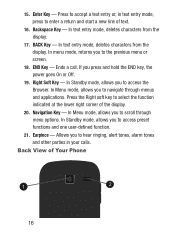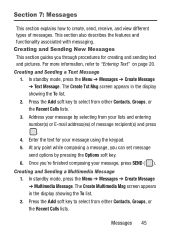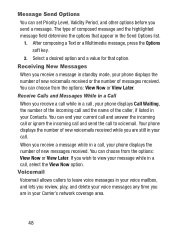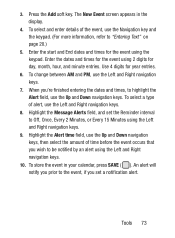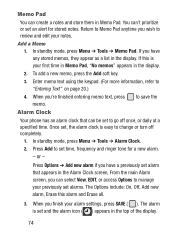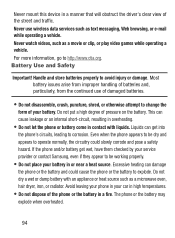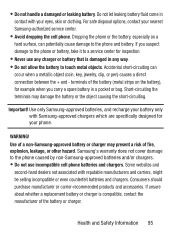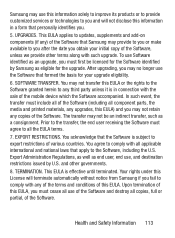Samsung SCH-S380C Support Question
Find answers below for this question about Samsung SCH-S380C.Need a Samsung SCH-S380C manual? We have 2 online manuals for this item!
Question posted by zerstwan on March 19th, 2014
Samsung S380c Won't Alert When Receiving A Text
The person who posted this question about this Samsung product did not include a detailed explanation. Please use the "Request More Information" button to the right if more details would help you to answer this question.
Current Answers
Related Samsung SCH-S380C Manual Pages
Samsung Knowledge Base Results
We have determined that the information below may contain an answer to this question. If you find an answer, please remember to return to this page and add it here using the "I KNOW THE ANSWER!" button above. It's that easy to earn points!-
General Support
... & There are four different profiles that sounds when receiving a new Text messages, Multimedia messages, and Email. To edit profiles follow the steps below: While in standby mode, press the right soft key for OK to save the Message Alert Type Highlight the Phone tab, using the navigation keys, then press the... -
General Support
... How Do I Send A Picture Message On The SGH-C207? Does The Time On My SGH-C207 Mobile Phone Update Automatically? What Items Come With My SGH-C207? How Do I Change It? How Do I ...C207? How Do I Receive Text Or Voice Messages. Is There A Way To Turn Off The Audible Low Battery Warning Phone Is Configured To Vibrate Only, But There Is Still An Audible Alert When I Delete Downloaded ... -
General Support
... I Disable Or Change The Startup / Shutdown Tones On My SCH-A630? Downloaded Content On My SCH-A630? The Firmware / Software Version On My SCH-A630? I Am Receiving Text Messages From An Unwanted Source On My A630, How Do I Add An Animation, Picture, Or Melody To A Text Message On The A630? How Do I Prevent This From Occurring...
Similar Questions
How Do I Change The Size Of The Writing In My Received Text Messages?
I recently bumped a button on my phone and the size of the writing in my text messages became very s...
I recently bumped a button on my phone and the size of the writing in my text messages became very s...
(Posted by mskelley5040 9 years ago)
Not Receiving Texts
Why is my Samsung SCH-R680 all of the sudden not receiving texts. My texts go out but I get a messag...
Why is my Samsung SCH-R680 all of the sudden not receiving texts. My texts go out but I get a messag...
(Posted by adawsonbaker 10 years ago)