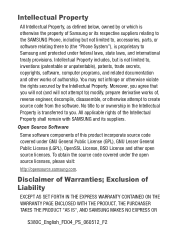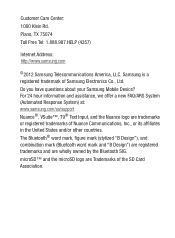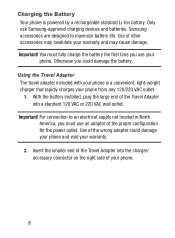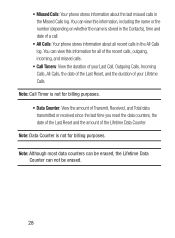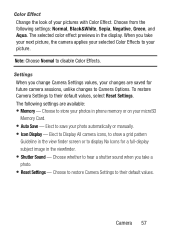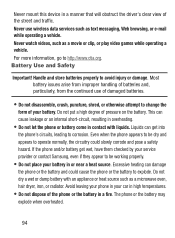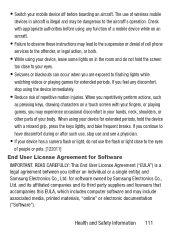Samsung SCH-S380C Support Question
Find answers below for this question about Samsung SCH-S380C.Need a Samsung SCH-S380C manual? We have 2 online manuals for this item!
Question posted by fbartw on May 28th, 2014
How To Reset My Samsung S380c
The person who posted this question about this Samsung product did not include a detailed explanation. Please use the "Request More Information" button to the right if more details would help you to answer this question.
Current Answers
Related Samsung SCH-S380C Manual Pages
Samsung Knowledge Base Results
We have determined that the information below may contain an answer to this question. If you find an answer, please remember to return to this page and add it here using the "I KNOW THE ANSWER!" button above. It's that easy to earn points!-
General Support
... Store? Highlights are nearly finished. Several software fixes & Data From The SCH-i760 To The Computer Using Windows Mobile Device Center . If your device is recommended to type in the command circled in Windows Mobile Device Center and the handset reset per details below . Are The Required Steps To Update It On Windows... -
General Support
... Index How Do I Delete MP3 Files From My SCH-I910 (Omnia) Phone? How Do I Check The PRL On My SCH-I910 (Omnia) Phone? How Do I Remove Programs On My SCH-I910 (Omnia) Phone? How Do I Customize The Default Shortcut Keys On My SCH-I910 (Omnia) Phone? Can I Reset My SCH-I910 (Omnia) Phone? How Do I Reply To An Email On My... -
General Support
... I730? Can I Reset My SCH-I730? Does Tapping The Screen On My SCH-I730 With The Stylus Seem To Be Off Centered? How Do I Transfer MP3's To My SCH-I730? I Turn Off Message Alerts While My SCH-I730 Is In Silent Mode? I Use Word Mobile On My Phone With Windows Mobile My Handset With Windows Mobile 5, To Synchronize With...
Similar Questions
Samsung Sch-s380c
How do I transfer contact from S380C to a Samsung ZTE Majesty
How do I transfer contact from S380C to a Samsung ZTE Majesty
(Posted by Anonymous-126202 10 years ago)
Can I Put Parental Controls On My Samsung Sch S380c
(Posted by Willoughbylacy 11 years ago)